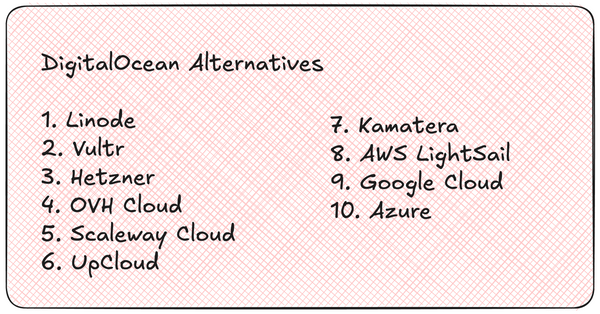In this article we are going to consider the best chat platforms for your event.
These chat platforms are vital for attendee engagement and networking opportunities.
You are hosting a small meetup or a huge hybrid conference, the right chat solution can make your event awesome
Here is the list of chat platforms that you can consider
- DeadSimpleChat
- Facebook Chat
- GroupMe
- Google Chat
- Microsoft Teams
- YouTube Chat
- Discord
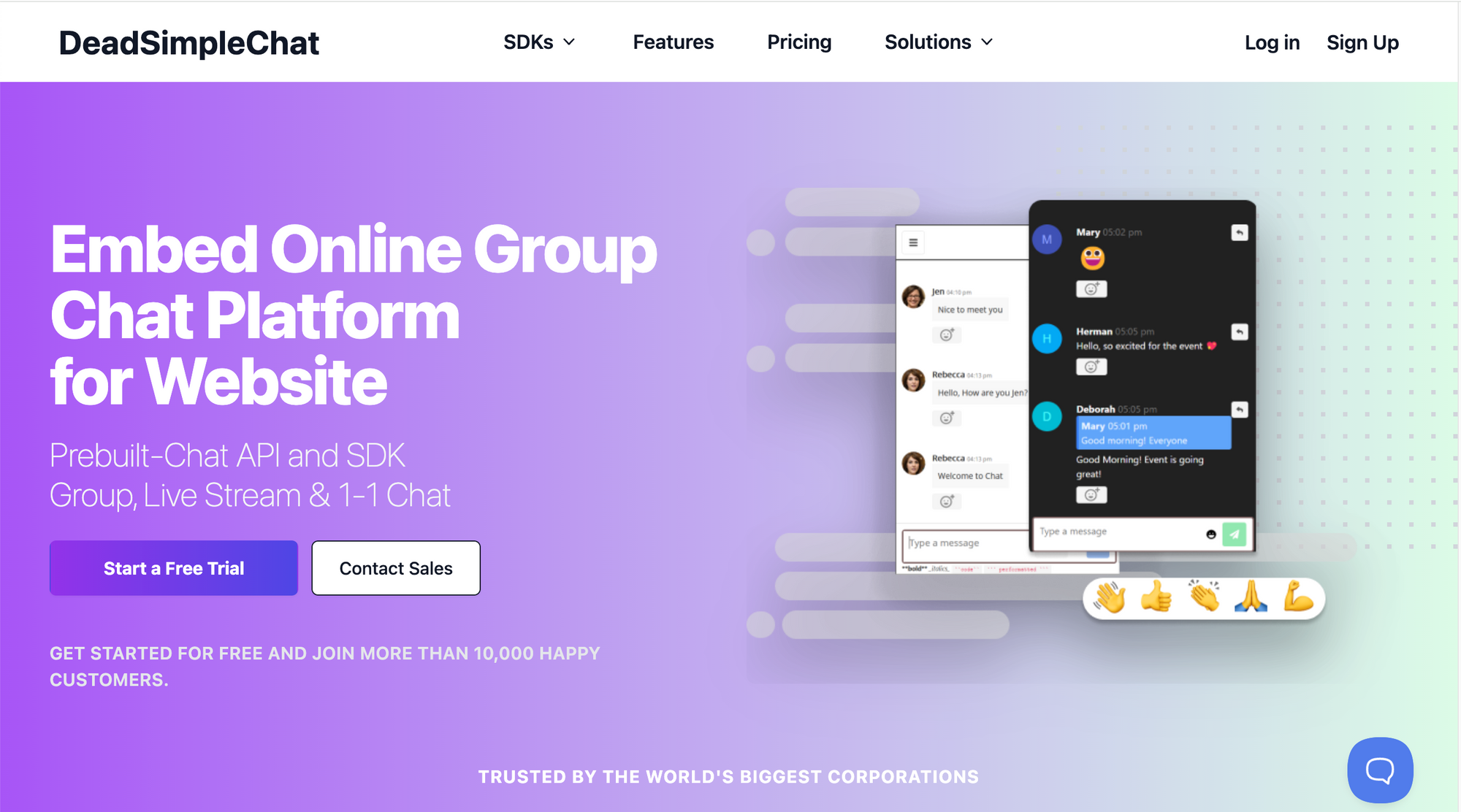
1. DeadSimpleChat
DeadSimpleChat is one of the best chat platforms out there. It is perfect for large scale virtual conferences, corporate events and organizations that need quick yet fully customizable chat solution
Here are some of the features of DeadSimpleChat
- Unmatched Scalability and Reliability:
With 100% Uptime Guarantee during events and scalability upto 10 Million online concurrent users.
You can rest assured that your event will be smooth and sucessful
- Ease of Integration:
DeadSimpleChat is very easy to setup and integrate in your website or app. Everything can be done using the UI based customization and integration tool.
To add chat to your website or app just paste the single line of Embed code where you want the chat to appear.
Because the chat extracts away the complexity, you can basically set up the chat be have an event running basically in minutes.
If you want even more customization, precision control and deep integration with your platform you can use developer friendly API and SDk for even more customizability.
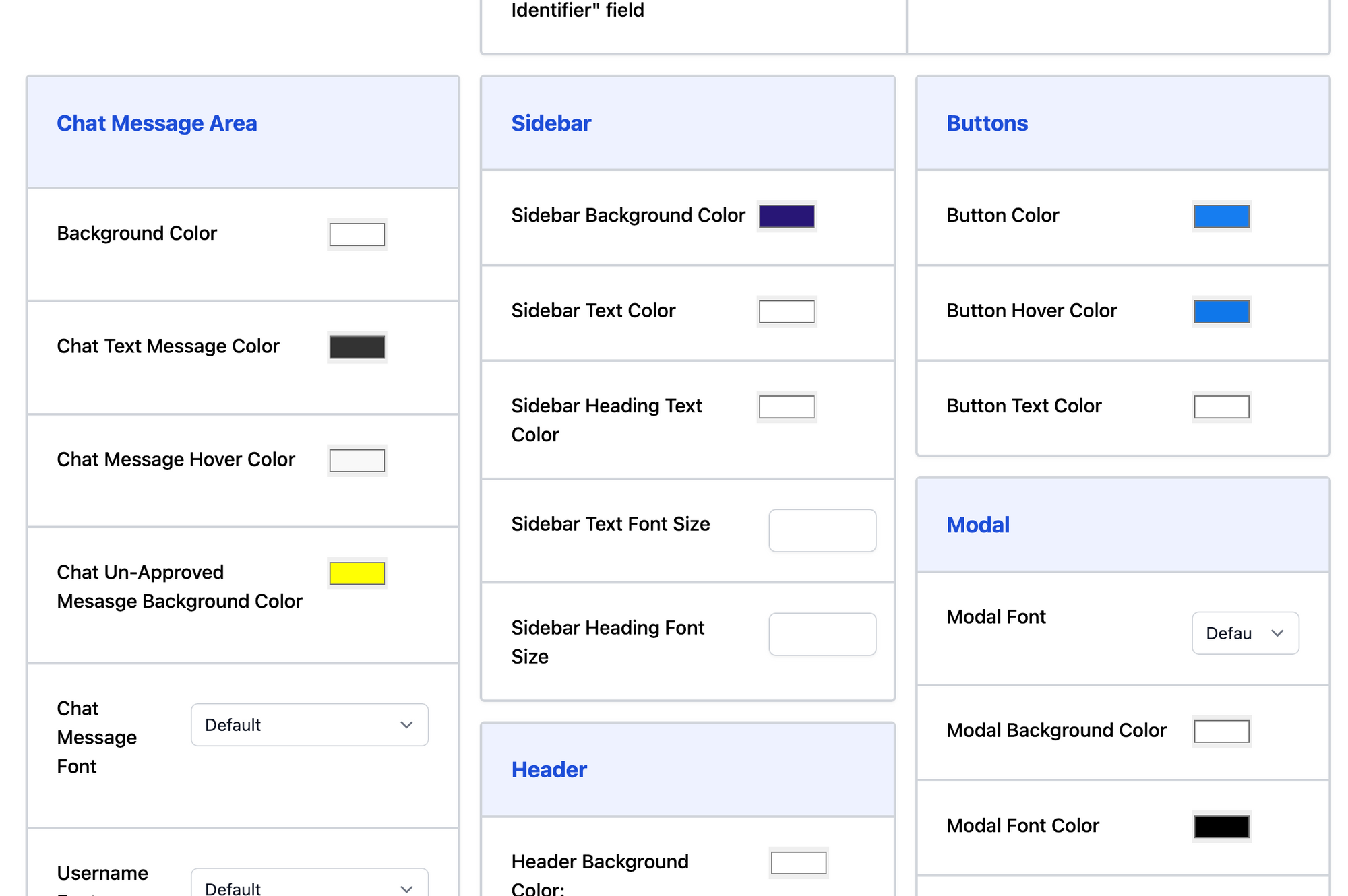
- Customizable:
UI Based customization tool: DeadSimpleChat you can customize every aspect of the chat to make it look like a part of your website or app
You can customize the size of the chatbox, fonts, colors and background everything is customizable using the UI based customization tool
You can also use API and SDK to create chat rooms on the fly and customize it as well with your branding and customization
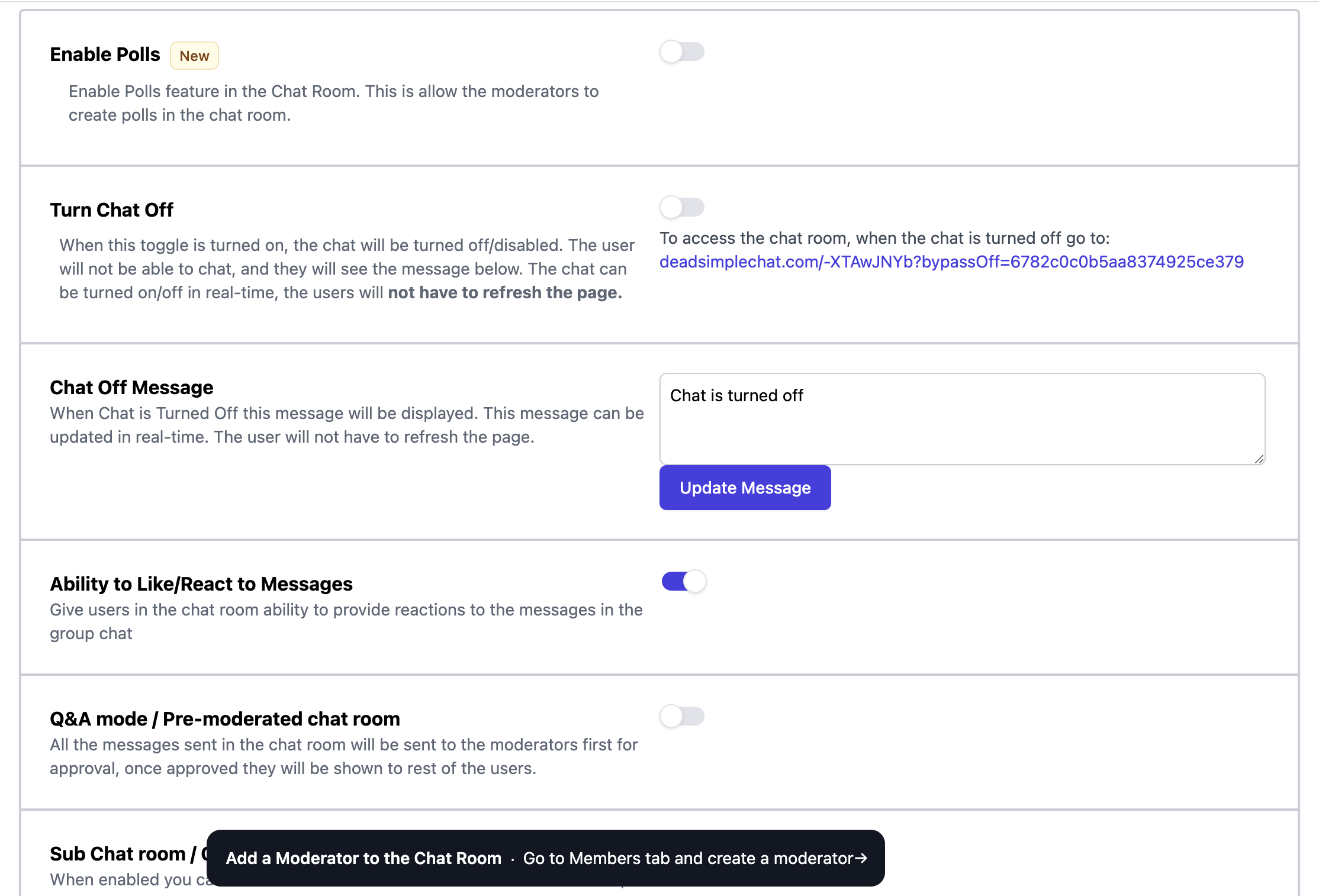
- Feature toggle:
All the features in the DeadSimpleChat can be enabled and disabled as per your requirement, you can enable file sharing, image sharing, polls, Q&A, privacte messaging, moderator chat and much more
- Polls and Surveys
Organizers and moderators can pose questions in real time and gather attendee feedback and opinions during live sessions
Results are also instantly displayed thus enhancing engagement
- Q&A Sessions:
There is a dedicated Q&A mode that moderators and hosts can enable, here all the questions and answers are forwarded to the chatroom once approved by the moderators
After the sessions are over these session chat can also be exported and if you want the chat can also be deleted for privacy reasons.
- Advanced Moderation:
There are advanced AI based moderation features available, which automatically removes explicit images from the chat room.
There are also list of bad words which when enabled cannot be said in the chat room
Moderators can also step up anytime and delete any message and ban unruly users from the chat thus creating a safe and professional environment.
- Secure:
All the messages in the DeadSimpleChat are TLS encrypted in transit thus protecting sensitive information.
DeadSimpleChat is also GDPR compliant thus making it suitable for European audiences as well
Data residency options: You can also request E.U data residency as well. By default the data residency is in Canada.
Enterprise Grade Infrastructure: Built to handle DDoS attacks and other security threats under high stress environment with millions of concurrent users, your event remains accessible and secure.
- Single Sign ON SSO and API and SDK (optional)
DeadSimpleChat has Single Sign On or SSO, this is optional, with SSO the attendees who are already on your platform automatically enter the chat room with username and login that is assigned by you.
With REST APIs you can manage users, send messages, utilize channels, do customization and more programatically.
SDK beyond the basic embed, you can also create your own chat interface from scratch and use the DeadSimpleChat backend, for this DeadSimpleChat provides JavaScript chat SDK and React and React Native chat SDKs as well
Downsides
- Paid Subscription required:
DeadSimpleChat comes with a free plan that supports 5 concurrent users after that you have to pay for event plans and there are monthly plans also available
- Does not have registration and ticketing features:
Unlike event platforms DeadSimpleChat does not have event registration and ticketing features, as this is an event chat platform.
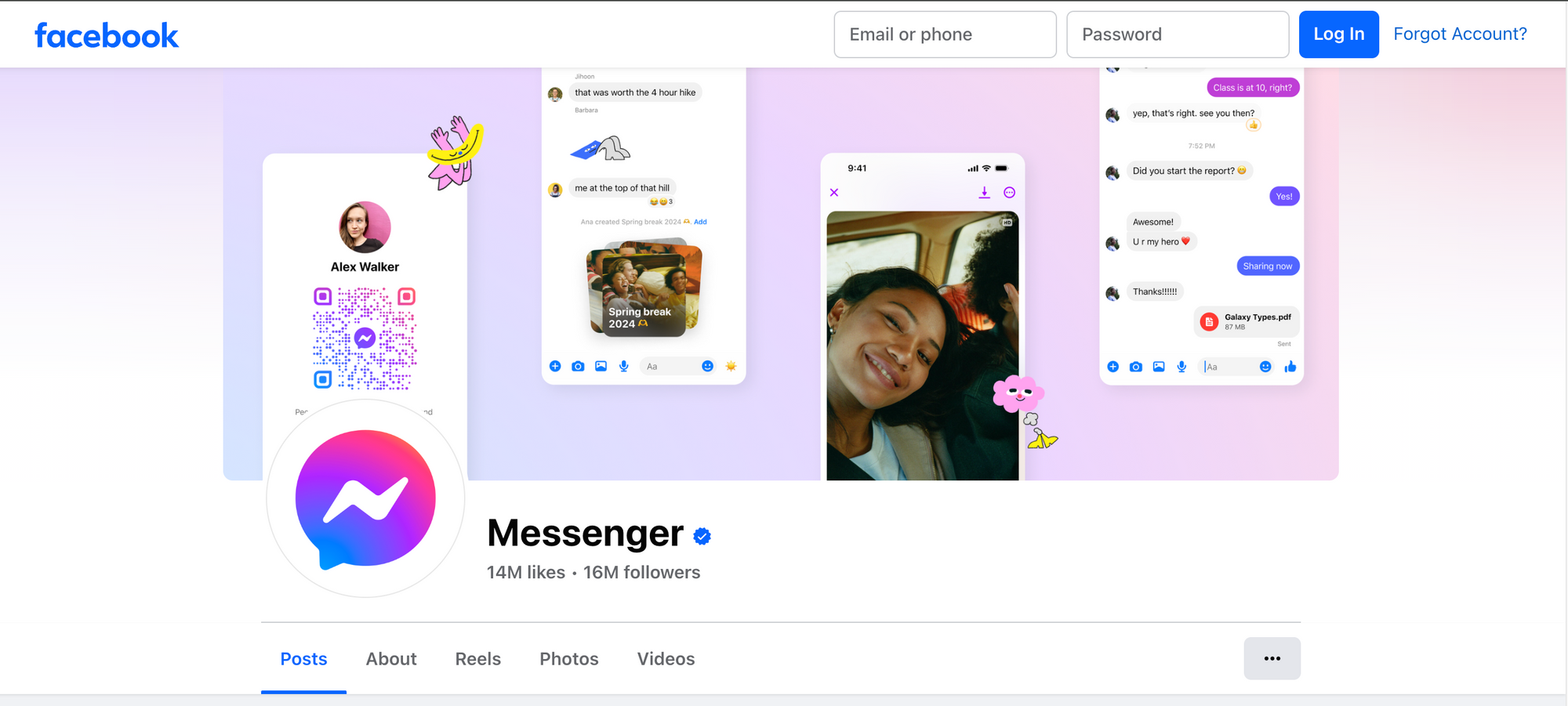
Facebook Chat
Facebook is well know to everybody and if you are considering hosting an event on Facebook itself then Facebook chat is the way to go within the social media platform
Facebook events and event chat is best for small to medium community based events or social gatherings. Best if your audience is already active on Facebook.
Features of Facebook Chat
- Integrated with Facebook events and Groups:
If your event is already setup as a Facebook event or you have a dedicated group on facebook then you can host all your related announcements, polls and Q&A sessions in one place
Facebook events and Groups have one requirement: all your members and participants must be on facebook
You cannot add Facebook chat to your website or platform, it will be on facebook. If you want the chat besides the video stream on your website then this is not possible with Facebook chat
- Facebook Messenger integration
Facebook chat is integrated with messenger this is a good feature when you want the attendees to be active during the go and good for last minute update, directions and schedule changes.
- Easy User adoption
Familiar Platform: Most people already have a facebook account, if it is not a requirement to have the event on your website or platform than this could be a cheaper option to have events on the facebook chat
Instant Engagement: Attendees do not have to download anything other than the facebook app that they might already have. Since all the attendees need to be on facebook.
This could be a good choice for small fundraisers or local community events, but the requirement is that everything must be on facebook
If you trying to build your own community or have an event on your own platform than facebook chat might not be the best platform for you
Downsides
- Limited Branding and customization:
You do not have any branding and customization features with facebook, which cannot be customized to suit your brand and cannot be embedded in your website or platform.
- Privacy concerns:
Because facebook earns money through ads, some users are hesitant to use Facebook due to data privacy and security issues.
Facebook has all the data that you submit to the platform, including your chat and participant attendee chats etc which facebook can use according to their privacy policy.
- Requires Facebook accounts:
The event participants who do not have or do not want to use their facebook accounts will be excluded from the events
- Less suited for formal events:
Facebook chat lacks advanced moderation and analytics tools that are needed for formal and professional events.
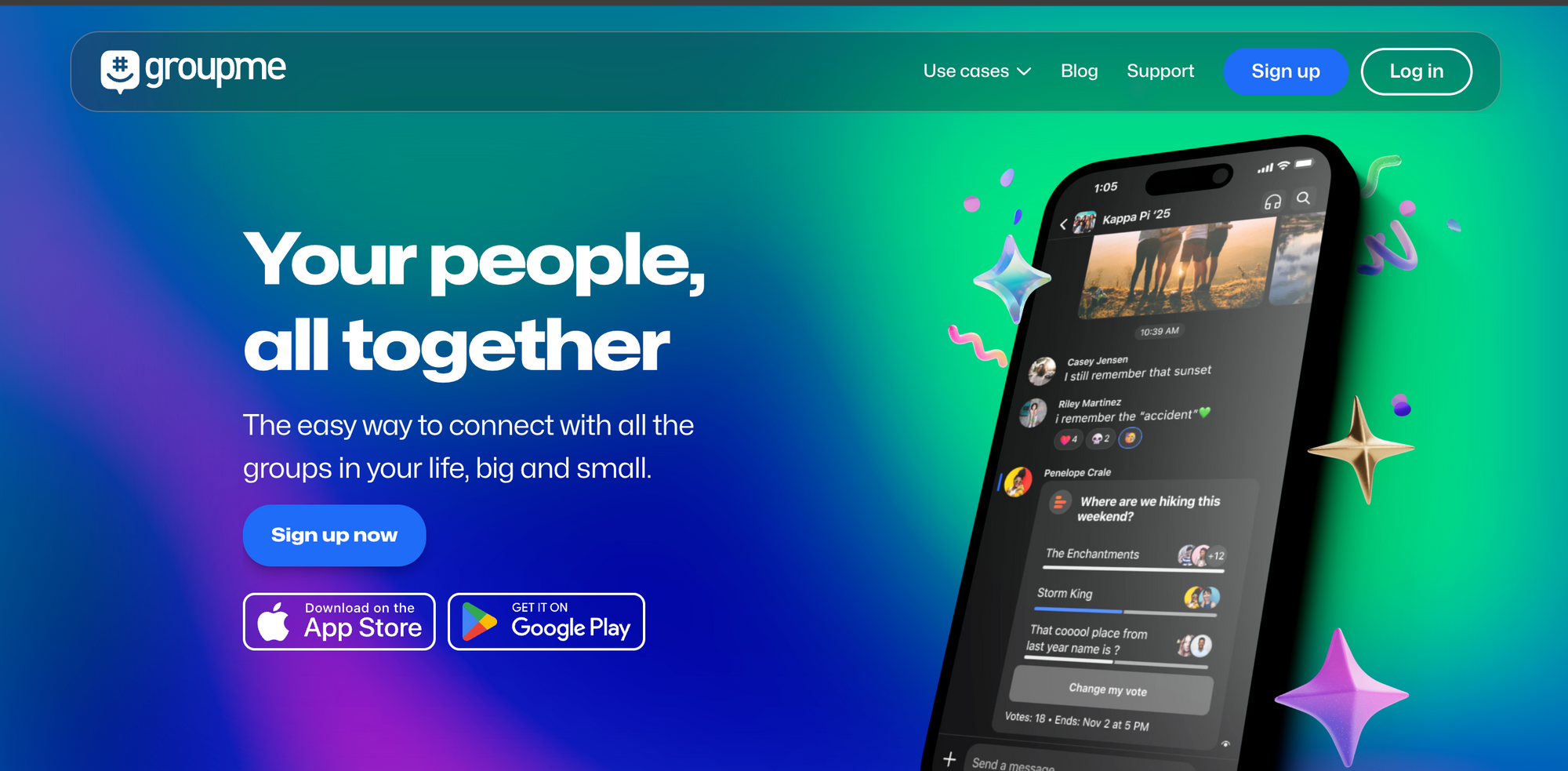
GroupMe
GroupMe is a casual group chat app that is best for Casual meetups, Student groups, Kids groups and the like
It is best when you need quick group communication without heavy customization, reliability, security, moderation and other features that professional and corporate events require
It is also free to use which is best if you are holding casual meetups.
- Dedicated Group chat rooms:
GroupMe has the ability to create seprate chat rooms that are for a specific event thus it keeps the discussions on that chat room only
You can also easily invite participants to the chat as well through a simple link or a phone number.
- Sharing and Notifications:
Group Members recieve notifications for new messages or image related annoucements
- Straightforward interface:
Downsides
- Basic Features set:
While it is good for simple group chats, it lacks advanced event specific tools such as polls, Q&A, advanced customization and ability to embed in your website
- Minimal customization:
There are limited branding options and the tool is basically designed with school children in mind. It invites users to create an account with there school email, although anyone can join but this shows who their target market is basically.
- No Moderation features
There are basically no moderation features available on this platform, there is potential overhead for large scale corporations with thousands of attendees.
- Cannot handle large groups:
While groupme can handle large groups of people it is not designed for large scale conferences with thousands of attendees
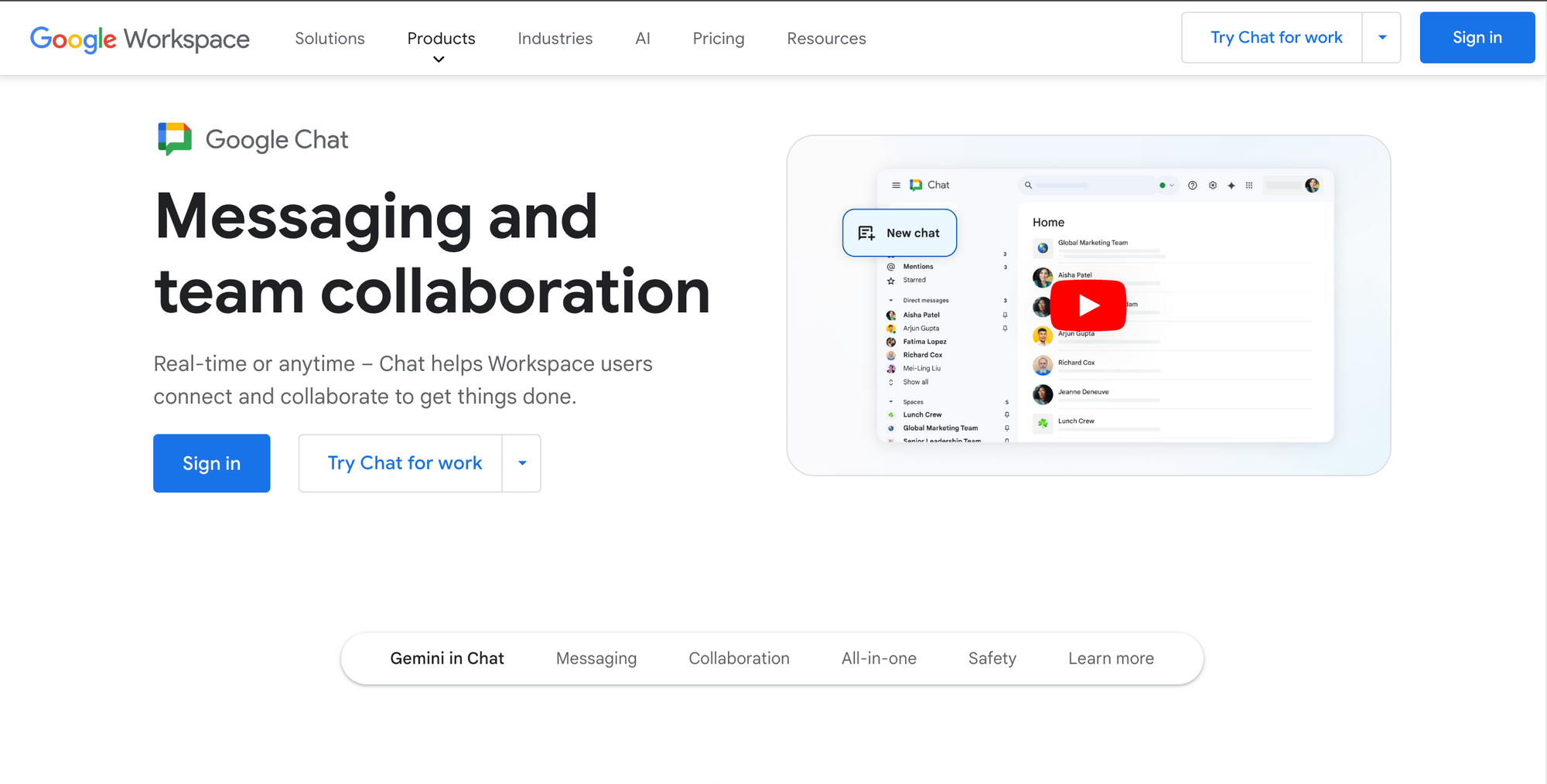
Google Chat
The organizations that have already subscribed to Google workspace and who want to keep everything in the google ecosystem, that id from event scheduling to post event follow up can use google chat.
Features of Google Chat
- Google workspace integration:
The Google Chat has integration with all the google products namely google calendar, google drive and gmail this allows you to use the tools for better management of your event
There are scheduled reminders and automated event invites so that no one misses key dates
- Threaded Conversations:
You can create multiple channels for different conversations about different topics, this could be useful in event planning where different teams will handle different topics
- Persistent Past history
Past messages that are sent in the chat rooms are easily searchable and thus it prevents valuable information from getting lost
- Secure and Compliant
The Google chat is built on google secure platform thus there is encryption in transit as well at rest
Google chat is best for organization that is already using google workpace and want to have internal meetings and corporate events with employees, without the need for third party tools
Downsides
- Requires Google workspace
To get all the features you must be subscribed to google workspace, which can be cost that you have take into account.
- No suited for Events
This is not inherently build for events it lacks features like polls, Q&A modules and moderation features
- Inviting External users is a challenge
Inviting people from outside your team is a challenge and need to follow a series of steps.
- Less Branded experience:
Google chat is google branded and you cannot change the branding, colors and fonts or anything here
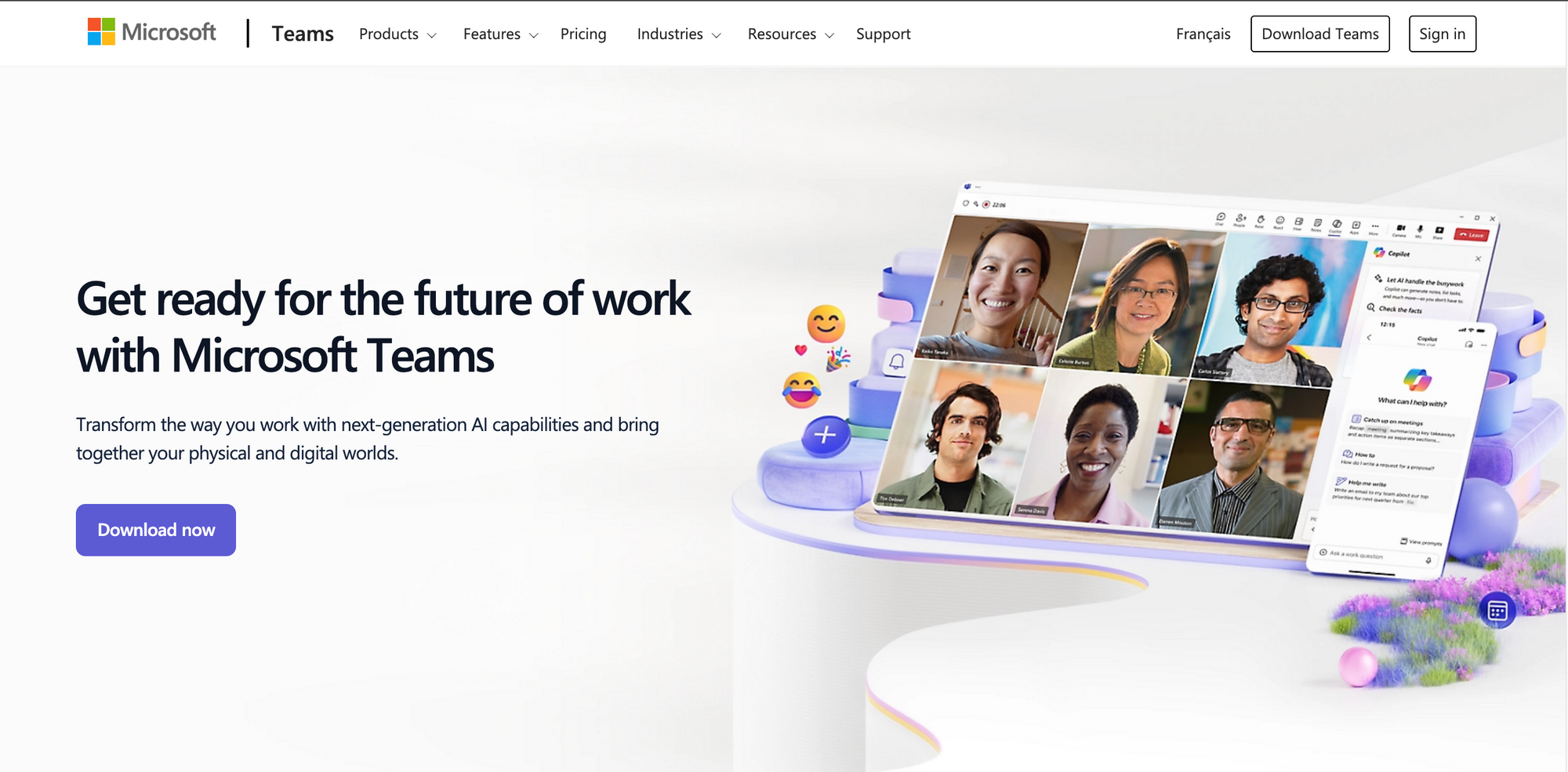
Microsoft Teams
Microsoft Teams is for mid to large corporations that are heavily reliant of Microsoft 365. The staff already uses Microsoft teams and can easily conduct the team conferences. Having event chat is an easy add-on for internal events
- Built for Enterprise collaboration
The Microsoft teams work with Outlook, Sharepoint and OneDrive amoung other softwares by microsoft. So, if you are into Microsoft's ecosystem then this could be a good choice for you.
Here you can invite the users though Outlook and store files in the One drive and send them and communicate with others using Microsoft teams
- Event Chat Toggle
With Microsoft teams you can have town halls and live events with your team mates and have Q&A sesssions.
This allows real time interaction between employees without spilling into day to day activities
- Security and compliance: Microsoft has enterprise grade security measures this makes the teams chat extremly secure thus your corporate information and event information remains extremely secure
Downsides
- Complex licensing requirements: Free features are limited and large scale event capabilities are not supported.
- Steep learning curve: It requires a lot of learning to host event, because the teams chat was designed for well teams and not for hosting events
- Limited Branding and customization Options: There are basically no branding and customization options available with teams it is Microsoft branded and will remain so, you cannot change the brand or the colors or anything with regards to the chat interface
- External participant access is complex: Inviting people that are not part of your organization is difficult with
- Cannot Embed on your website: Microsoft teams cannot be embedded on your website or app it remains a standalone app and that's it
Ready to Add Chat to Your Website?
Get started for free. No credit card required.
Start a Free Trial
![Webinar Chat: The Complete Guide to Engaging Your Audience [2026]](/blog/content/images/size/w600/2026/02/article-hero-webinar-chat.svg)