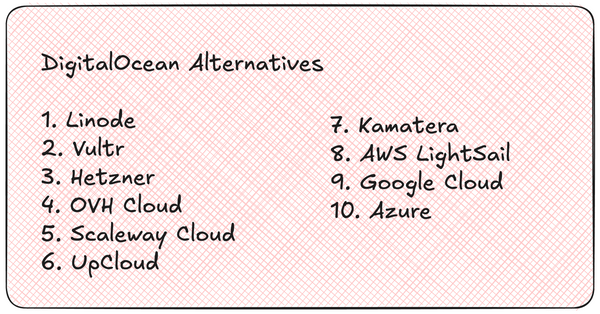Dead Simple Chat offers prebuilt Chat that can be added in minutes to any app or website.
In this article we will learn about how to embed a chat box on your website and also learn about creating your own chatting site.
Adding chat to your website has many uses like building a community, engaging the audience during a live stream.
You don't your community to be on another site like discord or reddit, adding a chat to your website fulfills makes your community stay on your website.
Importance of embedding a chat room/ box for your website
In 2025 adding a chat feature to your website is very important for businesses and communities to engage the users effectively
- Real Time Interaction:
Users more and more want instant responses and gratification.
A chat box provides that and also create a sense of connection and responsiveness.
2. Personalized experience:
Modern chat rooms like DeadSimpleChat have AI features that enable highly personalized interactions.
Group chat that is tailored to your website with colors, fonts and branding makes the chat part of your website
3. Moderation:
Chat rooms today need all sorts of moderation tools to make them a safe place
You need moderation tools like: Ban / unban users, delete messages, AI based message and image moderation and much more
You also need the ability to create multiple moderators and assign them to chat rooms
4. Enhanced Brand loyalty:
Direct communication between users directly on your website creates a feeling of trust and loyalty towards your brand
A Chat system makes your website not just a content source but also a hub of activity thus enhancing user commitment
Making and building a chat website in 2025 is a fairly simple task. First of all you do not need to build a chat box website on your own, there are many third party applications available that you can easily add to your website.
Once such Chat application is the DeadSimpleChat. You can Grow Quality Engagement in your community
Building a Chat box for your website
You might be wondering how can I add a chatroom to my website. Fortunately, there are many options available to add chat to your website.
Adding a chatroom to your website is as easy as pasting a link to on your web page. In this article we will explain how to add chatroom on various platforms
Before going forwards with the tutorial, we first need a chat provider that we can embed on our website.
There are many free and paid chat providers available. For this demo we will be using DeadSimpleChat, they provide embed-able chat rooms and chat boxes for events, live streams etc.
DeadSimpleChat also has a free plan with all the features available including Customization, Moderation, Group Chat and 1-1 Chat.
DeadSimpleChat is scale-able up-to 10 Million online participants
Step 1: Signup for a free account
First, head over to DeadSimpleChat.com and click on the "Get Started" button to create a free account.
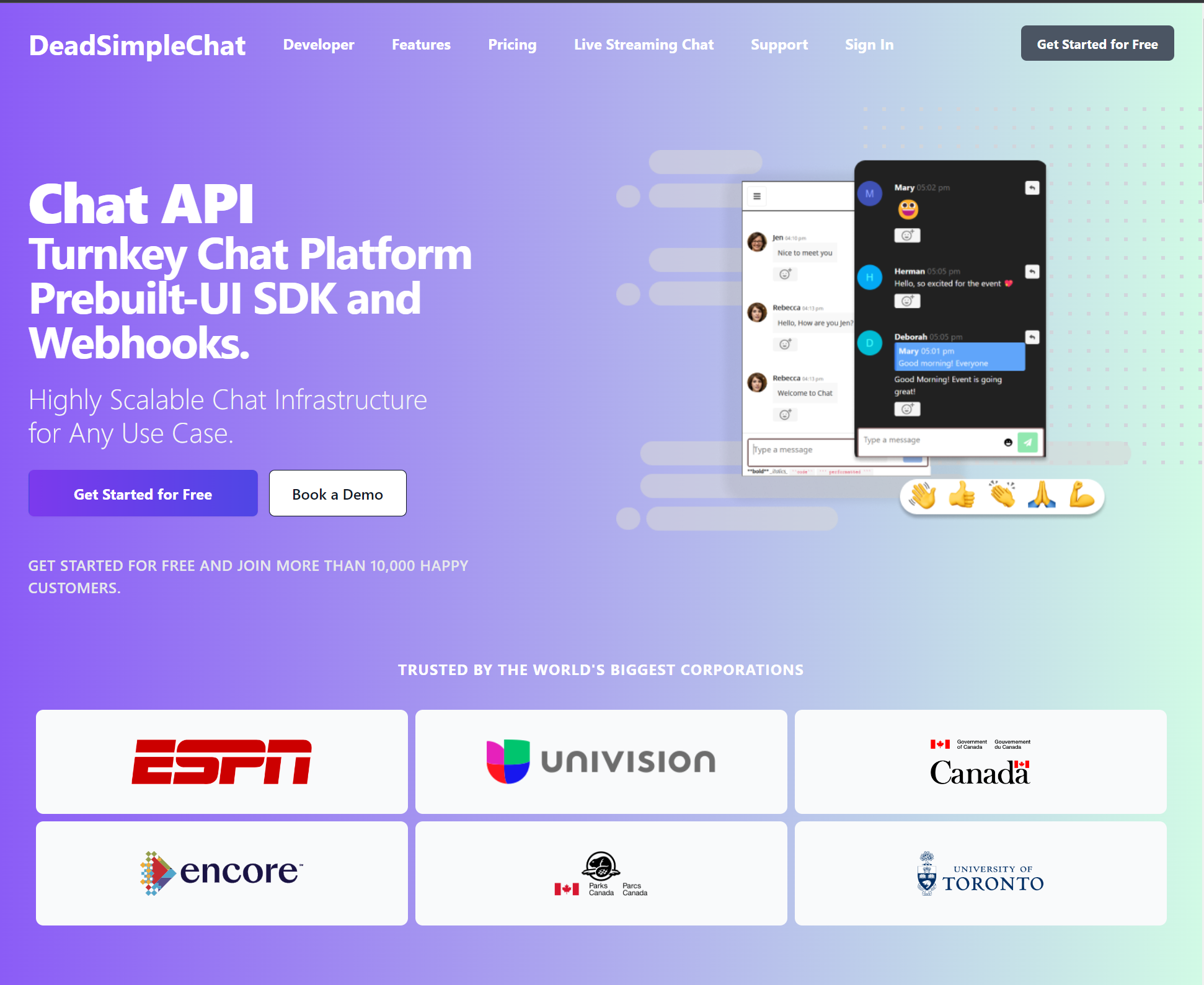
Step 2: Create a Chat Room
- a. Go to Chat Rooms
- b. Click on Create Chat room Button
- c. Give a name and a optional description to your chat room and click the save button
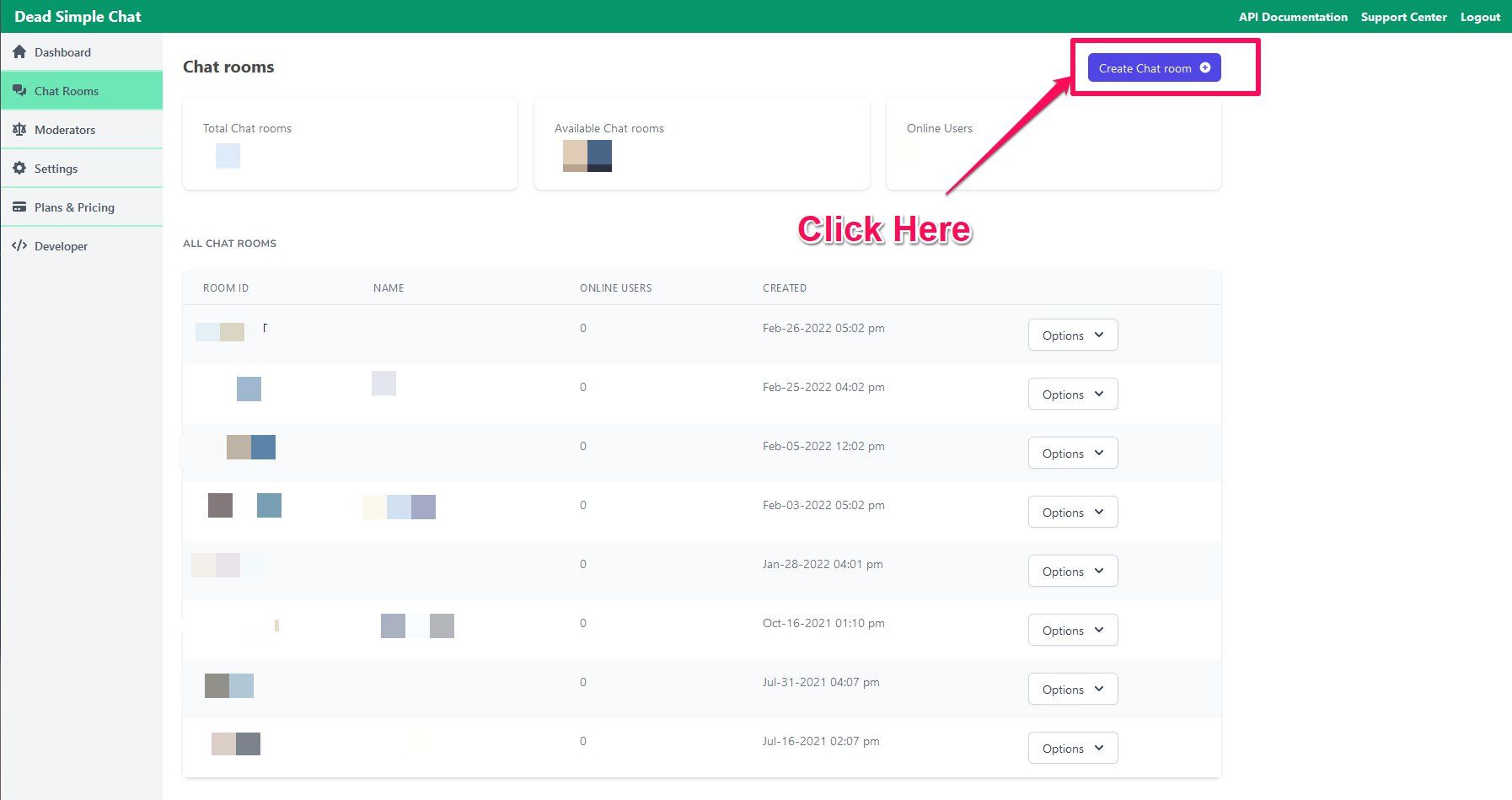
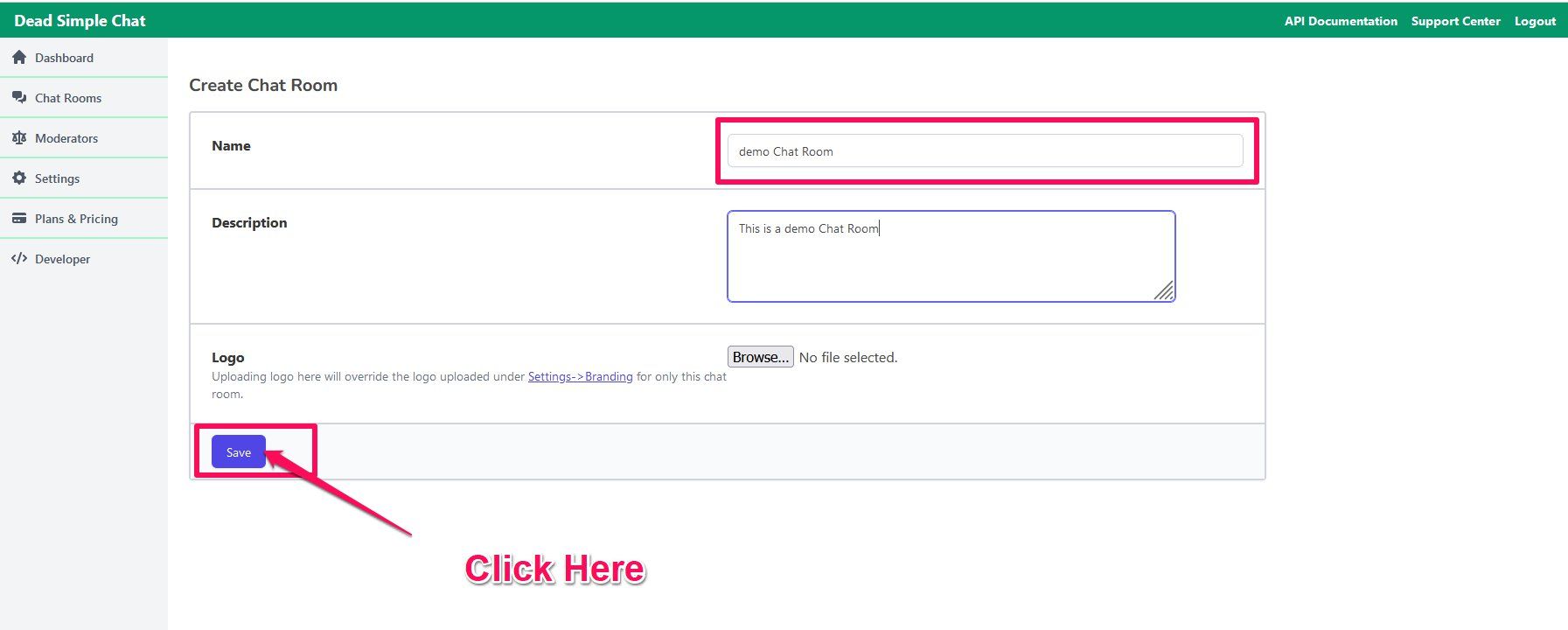
Step 3: Get the Embed Code (iframe)
Now, you are in the chat room settings page
- a. Click on the Embed Info Button on the right hand side
- b. Copy the Embed code. It will look something like this
<iframe src="https://deadsimplechat.com/abcdefg" width="100%" height="600px"></iframe>- c. Save this code, we will need this code to add chat to your website.
Then follow the Steps below to embed chat on your Website.
How to add chat room to WordPress
Adding chat room to your website is as easy as adding an iframe to your WordPress site.
To add the chat to your WordPress site simple paste the iframe code on your WordPress site where you want the chat to appear and that's it.
Method2: Click on the add HTML button on the WordPress editor where you want the chat to appear and paste the code that's it.
You have now added the chat to your WordPress site,
How to add chat room to HTML website
To add chat to your HTML site simple paste the embed code on the body tab where you want the chat to appear and the chat will appear.
<!DOCTYPE html>
<html lang="en">
<head>
</head>
<body>
<script src="index.js"></script>
<h1>Your Website</h1>
<!-- Chat Embed Code-->
<iframe src="https://deadsimplechat.com/S7lQgJFUn" width="100%" height="600px"></iframe>
</body>
</html>The result
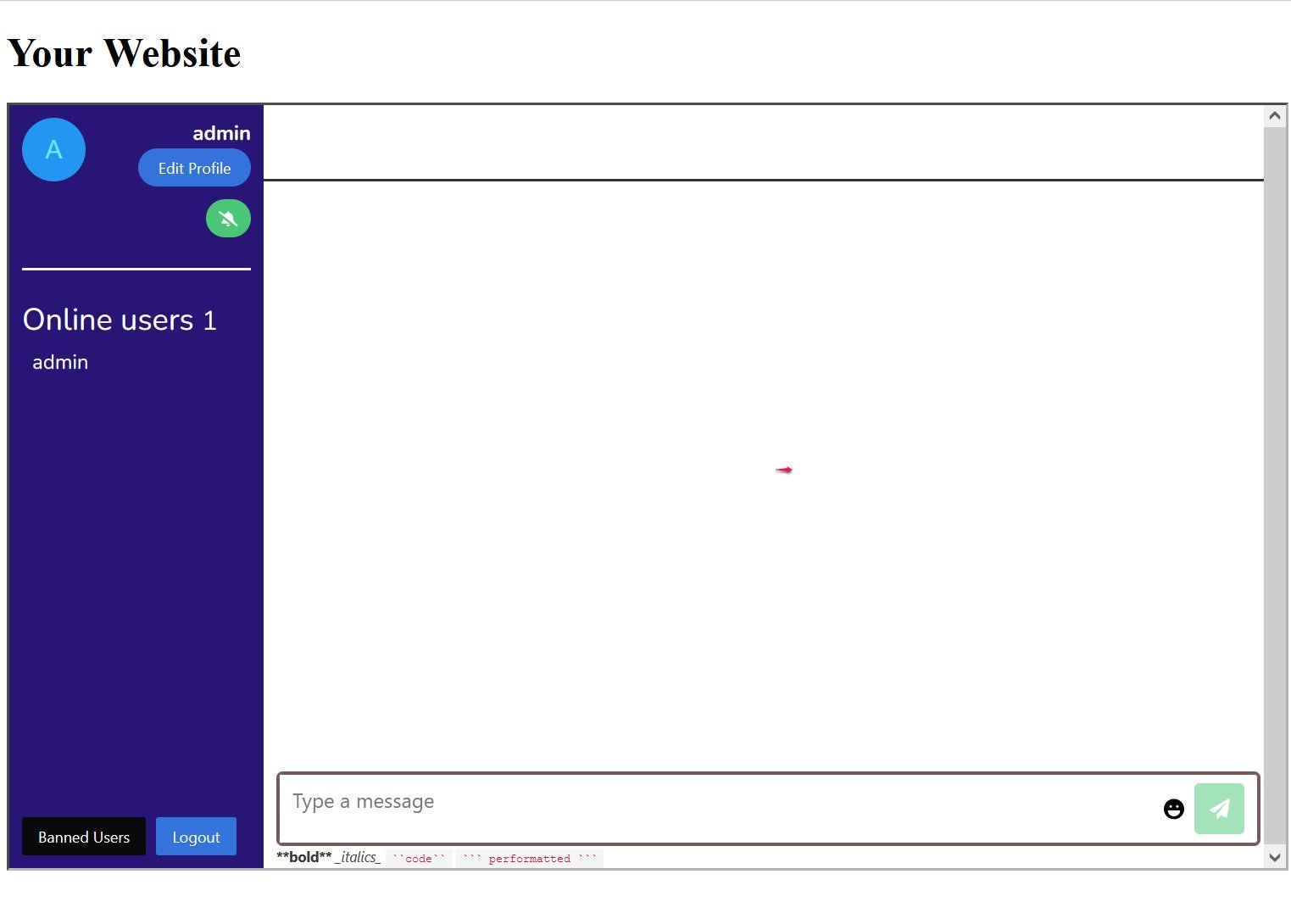
How to add chat room to Wix.
Adding chat to Wix is also quite easy. Login to your Wix Platform and go to the editor and follow the below 4 step process
- Step1: Click on the ADD "+" icon on the left side of the editor
- Step2: Click on the Embed and Custom Embed button on the editor
- Step3: Select Embed a Widget button as shown in the figure below
- Step4: Embed the code:
- a. Click on enter code
- b. Paste the Chat embed code in the text box
- c. Click Apply
That's it you have now added the chat to your Wix Website.
Use Cases for Chat rooms /Box
Adding chat rooms to your website can have multiple use cases. Here are some of the popular ones
Live streams and Events
- During live streaming, adding the chat next to live stream allows the audiences to chat in real time, share reactions, ask questions and engage with the speakers
- With the chatrooms the viewing experience is enhanced, this makes the viewing experience participatory and memorable
- This is important for all sorts of live streams.
Community Building
- If you want to build a community on your website, then you need a chat platform for your audiences to connect with each other
- You want the chat to remain on your website, it should look like a part of your website.
- The chat platform should be fully customizable with colors, fonts and logo of your company
Virtual events
Hosting private chat rooms for premium subscribers and exclusive event participants in order to add value to paid memberships and ticketed events
Chats enhance a sense of exclusivity and offers participants a direct line to the organizers
Why keep the Community on your platform
Ownership of data and Insights
- With community on your website and chat, you control all the data. By hosting chat rooms on your website, you have the ownership of valuable user engagement data
- Analyzing this data allows your for targeted marketing, product improvements and better understanding of your audiences
Brand Identity and user experience
- You want your brand identity to become strong and for this you want the users to engage on your website
- Keeping the interaction on your website ensures consistency and offers a tailored experience for your users.
Monetization Opportunities
- If you add chat on your website then you can control and monetize the interactions such as promoting sponsored content and offer premium features
Conclusion
This is how you can easily add chat to your website. You can also build a chat website for your event and live stream.
DeadSimpleChat is a free option that has a lot of features on offer and comes with 5 free users and plans with upto 10 million online participants.
Also, DeadSimpleChat has 1-day, 3-day and 7-day event based plans on discounted prices as well as monthly plans with no commitment cancel anytime
You can get DeadSimpleChat here: https://deadsimplechat.com
Ready to Add Chat to Your Website?
Get started for free. No credit card required.
Start a Free Trial

![Webinar Chat: The Complete Guide to Engaging Your Audience [2026]](/blog/content/images/size/w600/2026/02/article-hero-webinar-chat.svg)