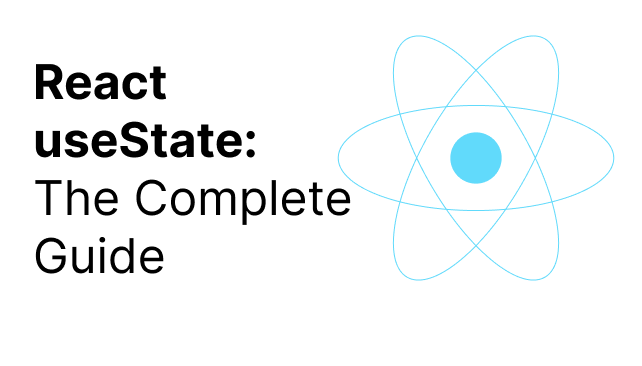In this article we are going to learn about react useState. useState is a React Hook that lets you add a state variable to your component.
const [state, setState] = useState(initialState);If you are looking for a React Native Chat SDK to build in app chat messaging application, you can consider DeadSimpleChat React Native SDK
Reference
Call useState at the top level of your component to declare a state variable
import { useState } from 'react';
function MyComponent() {
const [age, setAge] = useState(28);
const [name, setName] = useState('Taylor');
const [todos, setTodos] = useState(() => createTodos());
// ...The convention is to name state variables like [something. setSomething] using array de structuring
Parameteres
initialState: the value that the state would have initially. This could be any value but there is special behaviour for functions. This value is ignored after the initial render
As for the functions, if you assign the state a function. It should be a pure function, meaning it should not take any parameters and should return value of any type.
React will call the initializer function and store its return value in the initial state, when initializing the component
Returns
useState returns two value, these are
- the current state and
- the
setfunction with the ability to update the state with a different value and trigger a re render
Note: if you want to store values but do not want to trigger a component re render use useRef instead of useState
Note: When the component renders for the first time the value of the useState will be equal to the initialState that you have passed
Dead Simple Chat allows you to easily add Chat to any React Application using powerful Javascript Chat SDK.
Pitfalls
- You can only call useState at the top of your component or your own Hooks. You cannot call useState inside of a loop or conditions.
- If you want to useState inside conditions or loops extract a new component and move the state to that component
Here is an example
import React, { useState } from 'react';
function TodoListCreator({ todos }) {
return (
<ul>
{todos.map((todo, index) => {
// ❌ Wrong useage: useState is called inside a loop
const [isComplete, setIsComplete] = useState(false);
return (
<li key={index}>
<input
type="checkbox"
checked={isComplete}
onChange={() => setIsComplete(!isComplete)}
/>
{todo}
</li>
);
})}
</ul>
);
}
Fixing the issue and extract the useState to a new component
import React, { useState } from 'react';
function TodoItem({ todo }) {
// ✅ Right useageL extracting the useState at the top of a component
const [isComplete, setIsComplete] = useState(false);
return (
<li>
<input
type="checkbox"
checked={isComplete}
onChange={() => setIsComplete(!isComplete)}
/>
{todo}
</li>
);
}
function TodoList({ todos }) {
return (
<ul>
{todos.map((todo, index) => (
<TodoItem key={index} todo={todo} />
))}
</ul>
);
}
- In strict mode the react will call your render function twice. This should not cause any problems if your render function is pure as it should be. Pure meaning it should return the same output for same input
Dead Simple Chat allows you to easily add Chat to any React Application using powerful Javascript Chat SDK.
Usage
Adding state to a component. useState lets you add state to your functional components
Let us understand this with an example
import { useState } from 'react';
function MyComponent() {
const [age, setAge] = useState(42);
const [name, setName] = useState('Brian');
// ...The useState will return an array with 2 items
- the current state of this state variable. It is initially set to the initial state that you provided
- the set function using which you can set the state to any other value
To update what is on the screen, let us update the state using the useState function
function handleClick()
setName('Billo');
};React will update the state and re render the component update with the new data.
Dead Simple Chat allows you to easily add Chat to any React Application using powerful Javascript Chat SDK.
gotcha
Calling the set function will not change the current state in already executing code. It will only affect what the useState will return when the component re renders
function handleClick() {
setName('Billo');
console.log(name); // Still "Brian"!
}Let us consider some of the examples
import { useState } from 'react';
export default function Counter() {
const [count, setCount] = useState(0);
function handleClick() {
setCount(count + 1);
}
return (
<button onClick={handleClick}>
You clicked the button {count} times
</button>
);
}
Here we are showing how to useState in a simple counter component
- We are importing the state from react
- we create the Counter component and set the initial state using the setState function to 0
- Then we create the handleClick function (that is a event handler function, its called when the click event happens)
- Then on the handle click function we use the setCount to increase the count by 1 everytime the button is clicked
- Lastly we return the JSX and render the component the text in the button shows how many times the button has been clicked
Dead Simple Chat allows you to easily add Chat to any React Application using powerful Javascript Chat SDK.
Example 2 Simple Input Component
In this example we will use a simple input component using React and our useState hook. Let us
import { useState } from 'react';
export default function MyInput() {
const [text, setText] = useState('My name is ');
function handleChange(e) {
setText(e.target.value);
}
return (
<>
<input value={text} onChange={handleChange} />
<p>You typed: {text}</p>
<button onClick={() => setText('My name is ')}>
Reset
</button>
</>
);
}
In brief we have a state variable called text it has a string (My Name is ). When the user types the handleChange event handler function reads the input text from the DOM element and calls the setState method to update the state.
It allows the code to show the text below in the p tag.
When the user clicks on the Reset button the onClick method calls the setState method setText to change the text to hello again
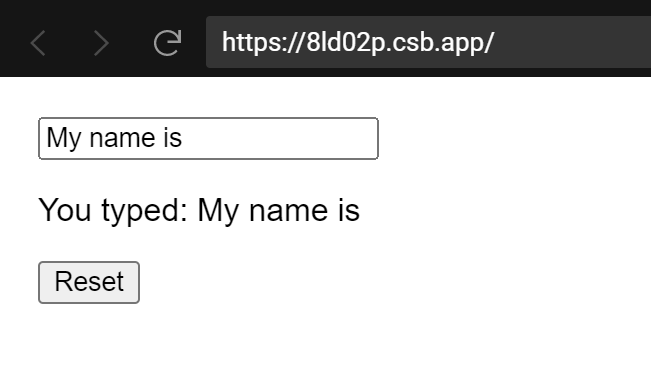
Dead Simple Chat allows you to easily add Chat to any React Application using powerful Javascript Chat SDK.
Updating state using the previous state
lets consider the example below
function handleClick() {
setAge(age + 1); // setAge(22 + 1)
setAge(age + 1); // setAge(22 + 1)
setAge(age + 1); // setAge(22 + 1)
}Suppose the age of the user is 22. The handler handleClick calls the setAge(age + 1) three times
but after one click the age is 23 and not 25. This is because the set function doesn't update the state when the code is running. It updates the state on the next re render
So the setAge(age + 1 ) becomes 23 and not 25
We can solve this problem by passing an updater function to the set function that is setAge like
function handleClick() {
setAge(age => age + 1); // setAge(22 => 23)
setAge(age => age + 1); // setAge(23 => 24)
setAge(age => age + 1); // setAge(24 => 25)
}Herer age => age + 1 is your updater function. This function takes the pending state and gives the updated state
React puts the updater functions in a queue, then during next render calls them in the same order.
Now the function above updates like this
setAge(age => age + 1); // setAge(22 => 23)In this case the age variable has value 22 and then becomes 23setAge(age => age + 1); // setAge(23 => 24)In this case the age variable has value 23 and then becomes 24setAge(age => age + 1); // setAge(24 => 25)In this case the age variable has value 24 and then becomes 25
Dead Simple Chat allows you to easily add Chat to any React Application using powerful Javascript Chat SDK.
Updating Objects and Arrays in state
You can put Objects and arrays in state as well. But remember state is readonly so remember to put in a new Object or an array instead of mutating existing objects
for example if you have a form in state don't mutate it
like so
// 🚩 Don't mutate an object in state like this:
form.firstName = 'Brian';Instead create a new object and replace the existing one in the state
// ✅ Replace state with a new object
setForm({
...form,
firstName: 'Brian'
});Let us consider an example to better understand
A form state variable holds an Object.
We have input fields.
Each input field has an event handler function that calls the setForm with the entire state of the form
the {...form} syntax ensures that the entire form is replaced rather than mutated
import { useState } from "react";
export default function Form() {
const [form, setForm] = useState({
firstName: "billo ",
lastName: "awesome",
email: "billoawesome@person.com"
});
return (
<>
<label>
First name:
<input
value={form.firstName}
onChange={(e) => {
setForm({
...form,
firstName: e.target.value
});
}}
/>
</label>
<label>
Last name:
<input
value={form.lastName}
onChange={(e) => {
setForm({
...form,
lastName: e.target.value
});
}}
/>
</label>
<label>
Email:
<input
value={form.email}
onChange={(e) => {
setForm({
...form,
email: e.target.value
});
}}
/>
</label>
<p>
{form.firstName} {form.lastName} ({form.email})
</p>
</>
);
}
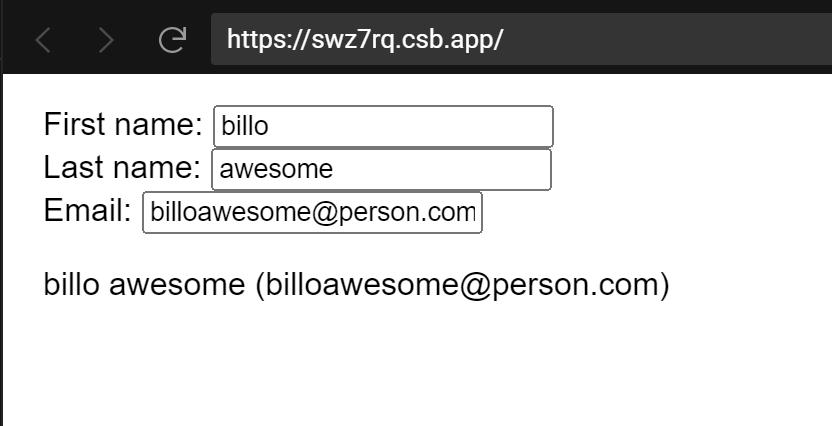
Let us understand this in detail
we have a Form component. then we initialize the state using initial values of
firstname
lastname
and email
lastly we render the component
The onChange event handler for each input calls the setForm method providing a new Object for the state. The spread syntax {...form} is used to copy all existing fields from the old object to the new object.
Dead Simple Chat allows you to easily add Chat to any React Application using powerful Javascript Chat SDK.
Avoiding recreating the initial state
React saves the initial state once and ignores it on the next re renders
function TodoList() {
const [todos, setTodos] = useState(createInitialTodos());
// ...although the result of the function createInitialTodo is used once. the react is calling it on every re render this can cause expensive re render and a waste of resources. If the function does some computationally intensive task or has a large object or array.
to solve this pass an initializer function to useState
function TodoList() {
const [todos, setTodos] = useState(createInitialTodos);
// ...Notice that you are calling useState with createInitialTodos instead of createInitialTodos() which is a function in itself and not createInitialTodos() which is the result of calling the function
React may call initializers twice in development to ensure that they are pure
Dead Simple Chat allows you to easily add Chat to any React Application using powerful Javascript Chat SDK.
Resetting State with a Key
You will often see the key attribute when rendering lists. However there is one more purpose that it serves and that is to
reset a components state by passing a different key to a component
Let us consider an example to understand this
import { useState } from "react";
export default function App() {
const [version, setVersion] = useState(0);
function handleReset() {
setVersion(version + 1);
}
return (
<>
<button onClick={handleReset}>Reset</button>
<Form key={version} />
</>
);
}
function Form() {
const [name, setName] = useState("Brian");
return (
<>
<input value={name} onChange={(e) => setName(e.target.value)} />
<p>Hello, {name}.</p>
</>
);
}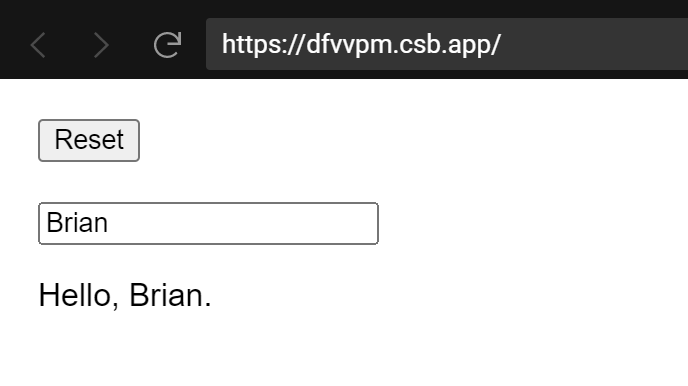
In this example the reset button changes the version state variable, by setVersion(version + 1)
We are passing the version state variable as key to the Form component
when the key changes that is the version variable changes the react re renders the form and so the state gets reset
In other words,
The App component renders a Form component.
When reset button is clicked the handleClick event handler function is called which in turn changes the version to version plus 1
version acts as a key to the Form component. When the key changes the react re renders the form component along with all its children and thus the state gets reset.
Conclusion
In this article we learnt about the useState and how it can help us in creating react applications
I hope you like the article, we used extensive and easy to understand examples to explain the concepts.
I hope you liked the article
Thanks for reading