In this article we are going to learn about group chat apps and help you decide which one is best for you
These are the chat apps that we are looking at in this article
- DeadSimpleChat
- Slack
- Discord
- Microsoft Teams
- Mattermost
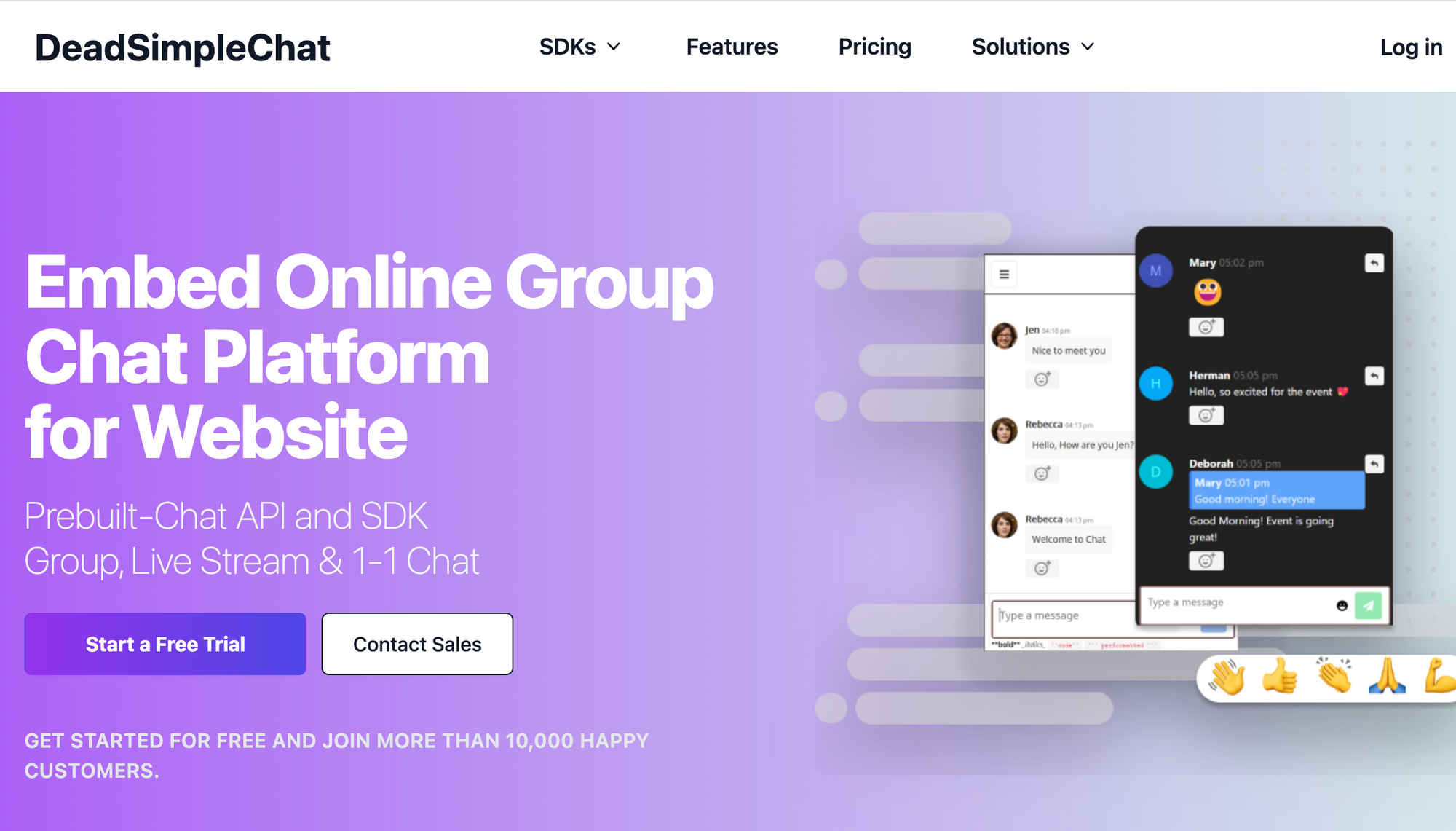
DeadSimpleChat
DeadSimpleChat is designed with a variety of use cases in mind, like virtual events, live streaming, community chat, education, e-commerce and SaaS and much more
Features:
- Scalability:
Handles up to 10 million online concurrent users in a single chat room.
This makes it a good choice for virtual events and large communities.
- Customization:
DeadSimpleChat offers customization to suit your website. you can use the UI based customization tool and even use the Custom CSS option along with APIs
- Ease of integration:
You can easily integrate the DeadSimpleChat in your website using the embed code. you can also customize it with UI based customization tools
If you want you can also use custom css to customize the chat from the ground up and you can also utilize our chat API and SDK for better integration with your use case and website
- Advanced Moderation:
DeadSimpleChat you can create multiple moderators and assign them to chat rooms. You can also do AI based moderation and ban bad words and images from your chat room
You can also customize which words and phrases are banned from the chat room for example a compititors name etc
You can also ban / Un ban users from the chat room and also delete their previously sent messages from the chat as well.
- Security:
Features such as TLS encryption and GDPR compliance enaure secure communication and security for the chat room and all the messages that are send in the chat
- Use Cases:
It is perfect for live events, virutal events, community, e-commerce, gaming, finance basically anywhere you need a group chat or 1 to 1 chat
Pricing:
- The DeadSimpleChat comes with a free plan with 5 concurrent users
- DeadSimpleChat also has Growth Plans with 500 concurrent users for 199 USD /mo.
- DeadSimpleChat also has a Business Plan with 500 concurrent users for 369 USD / mo
- DeadSimpleChat also has dedicated event plans that are sold per day and comes with 100% Uptime guarantee.
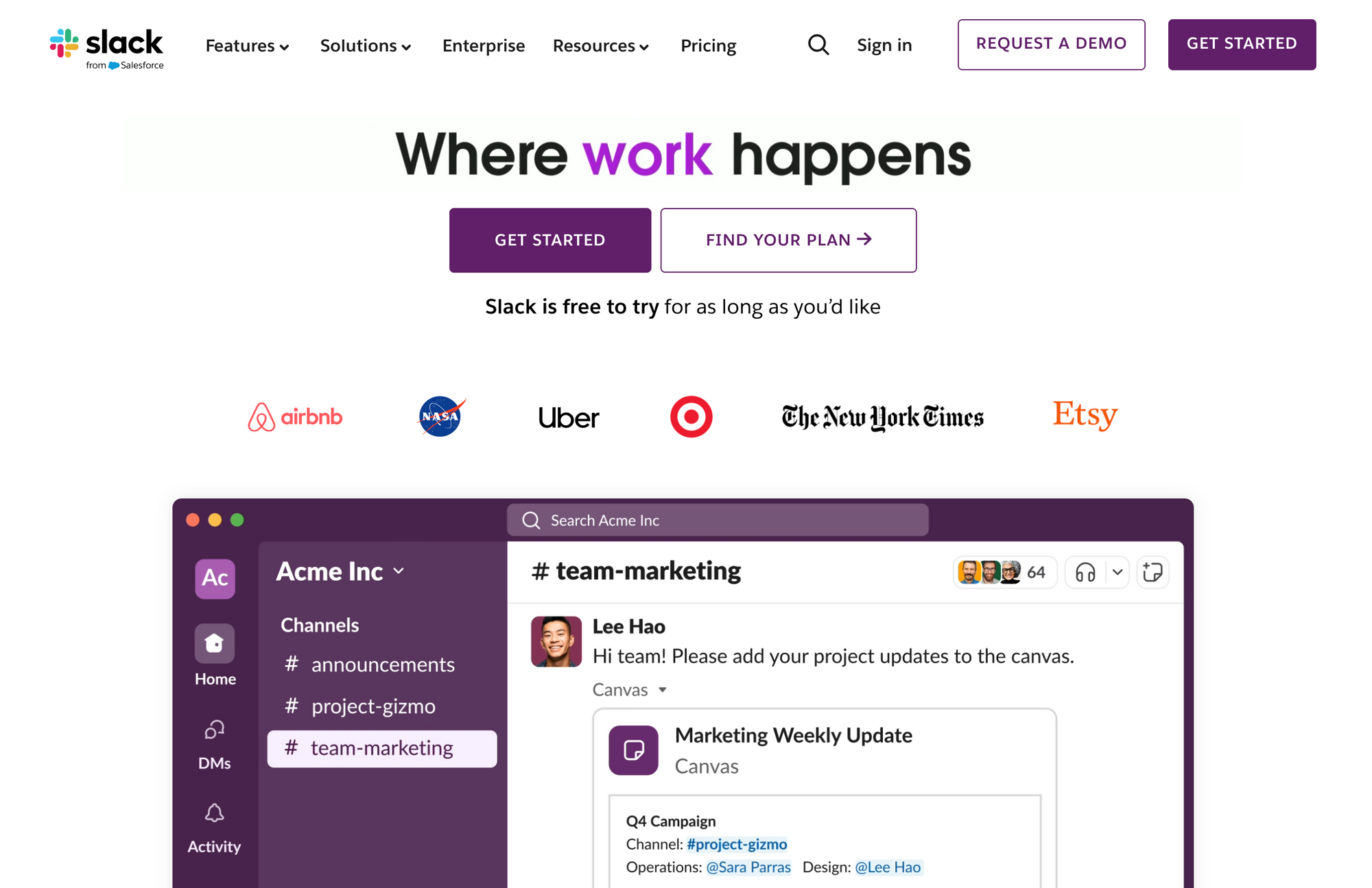
Slack
Best for: Workplace collaboration
Slack is widely used for team collaboration and communication in corporations big and small.
It has a design that emphasizes efficiency and allows teams to organize communications in specific channels.
Making sure that projects and discussions stay organized
Features:
- Channels: you cn organize the conversations by teams projects or even topics
- Integrations: It integrates with popular tools such as Trello, Jira and google drive
- File Sharing and calls: You can do file sharing and audio video calls with collegues
- Search: Allows users to search for messages and files
Limitations:
- For small groups: It is primary focused on teams working in small groups
- Cost: It becomes very expensive as you scale
- Scalability: It has a specific use case, for working in small teams. You cannot host virtual events or large community meeting with new participants in it.
- Customization: There is limited visual customization with Slack available.
- Pricing at scale: Slack becomes more and more expensive as your team grows
Pricing:
- Free Tier: Limited to 90 days message history and only 1 workspace
- Pro Plan: 8.75 USD / mo per user
- Business Plus: 15 USD /mo per user
- Enterprise plan available with custom pricing
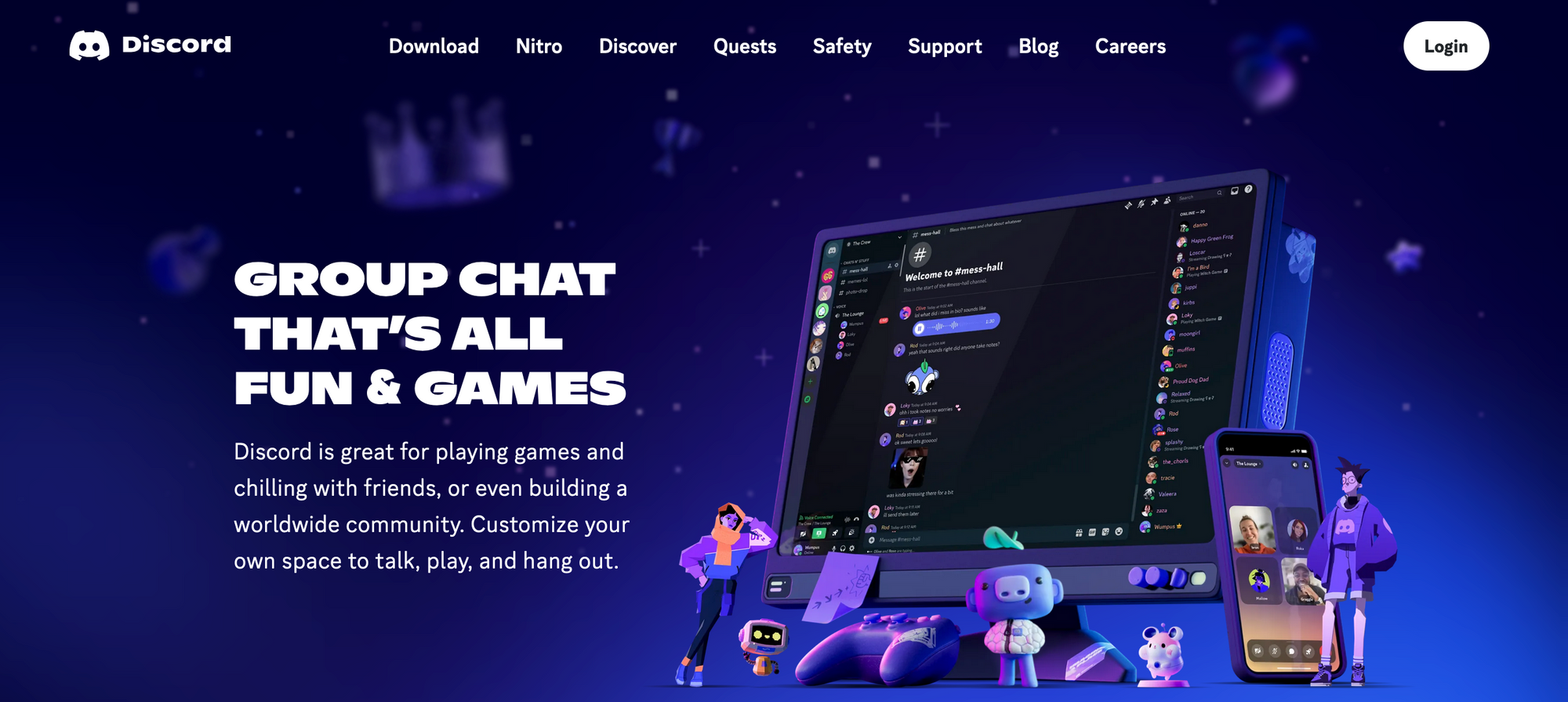
Discord
Best For: Gaming and Community chat (NOT hostable on your website)
Discord was orginally designed for gamers, but has grown into a community chat.
It has voice and video capabilities and makes it a favorite for gaming centric audiences
It has a major drawback though, you cannot add or embed it in your website.
If you want something to add to your website and be a part of your website, then you can consider DeadSimpleChat it is best for gaming and communities and you can add or embed it on your website and looks like a part of your website with custom branding, fonts and colors.
Features:
- Voice/ Video Channels: It has real time voice and video capabilities
- Scalable: It can handle large scale users and can accomodate thousands of people in the chat room
- Custom roles and permissions: the admins can set custom roles and access controls for different types of users.
- Bot integrations: You can also add bots and thus extend functionality like moderation and games and automation
Limitations:
- UI Complexity: With so many features the UI feels cluttered and overwhleming for those who do not regularly use it in their lives like for non gamers etc
- Branding limitations: Offers limited customization options and does not integrate with your website or live stream
Pricing:
- Free Tier: Includes users with limited functionality
- Nitro Plan: 9.99 USD / mo it is basically for you as an individual participant. Every participant has to buy their own Nitro Plan
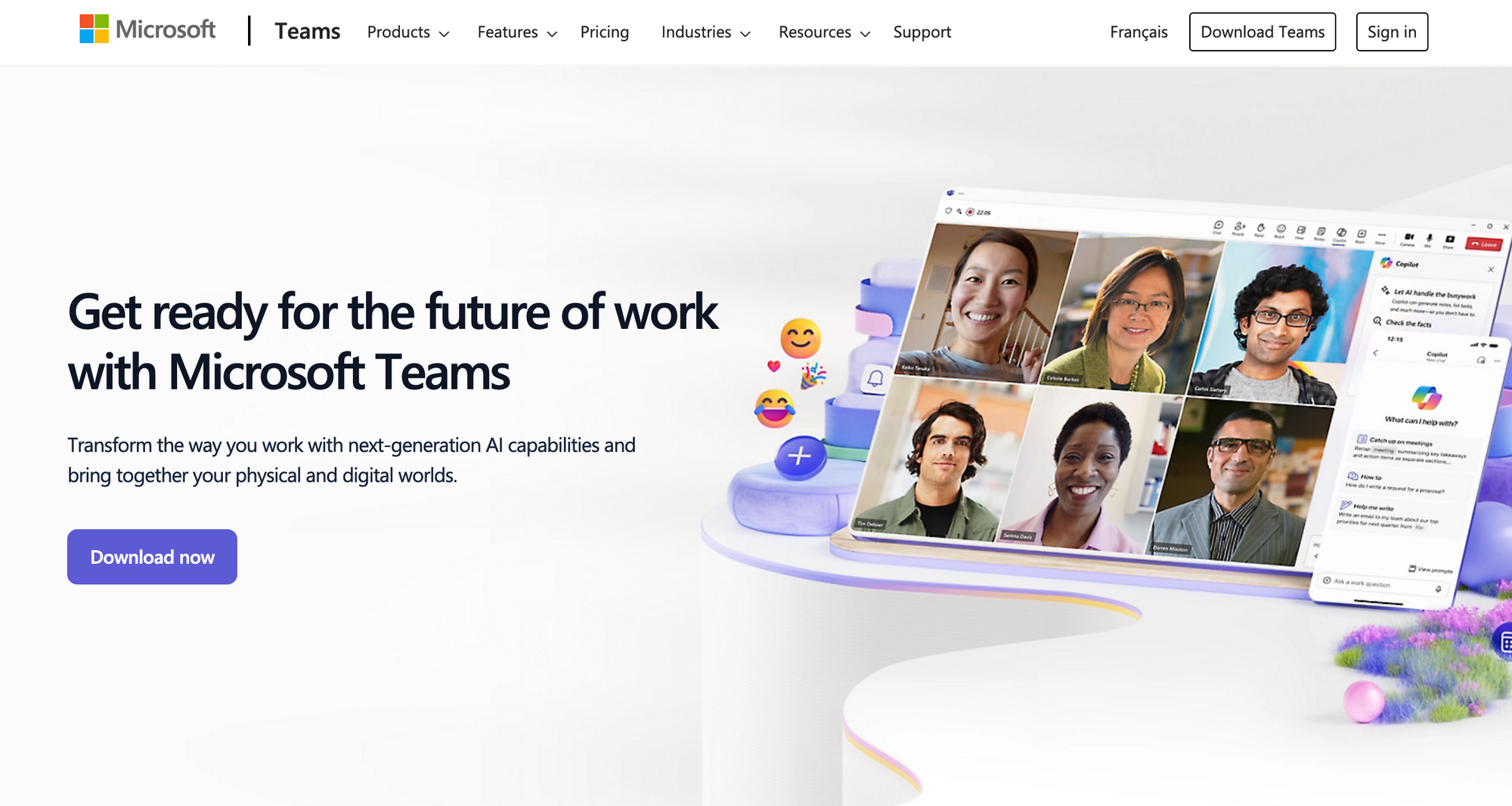
Microsoft Teams
Best for: Team Communications
Microsoft teams is built for companies and startups and seamlessly integrates with the Microsoft office suite
It is a major compititor for Slack, it has all the features or slack and then some more and for a fraction of the price
Microsoft teams is a powerful tools for organizations, schools and teams.
Features:
- Office Suite Integration: It has tight integration with all the Microsoft office products like Word, Excel, PowerPoint and others
- It has built in video conferencing for team meetings
- Channels and Tabs: You can organize communication and integrate apps directly within channels
- Security: There is enterprise grade security features built in with corporate complaince needs
Limitations:
- Complex Interface: the user interface can be intimidating for new users and smaller teams
- Event Support: While the Microsoft teams can handle the workplace communications easily, it is not designed for other use cases such as virtual events and external communities
Pricing:
- There are business plans and home plans available with Microsoft teams. In the Home plans there is a free tier
- The business plans are by far the cheaper and comes with a lot more features than slack
- The business plan stars with 5.40 USD /mo per user plus tax and the Office 365 basic plan is 8.1 USD / mo per user and comes with the Office suite of products that work on the internet.
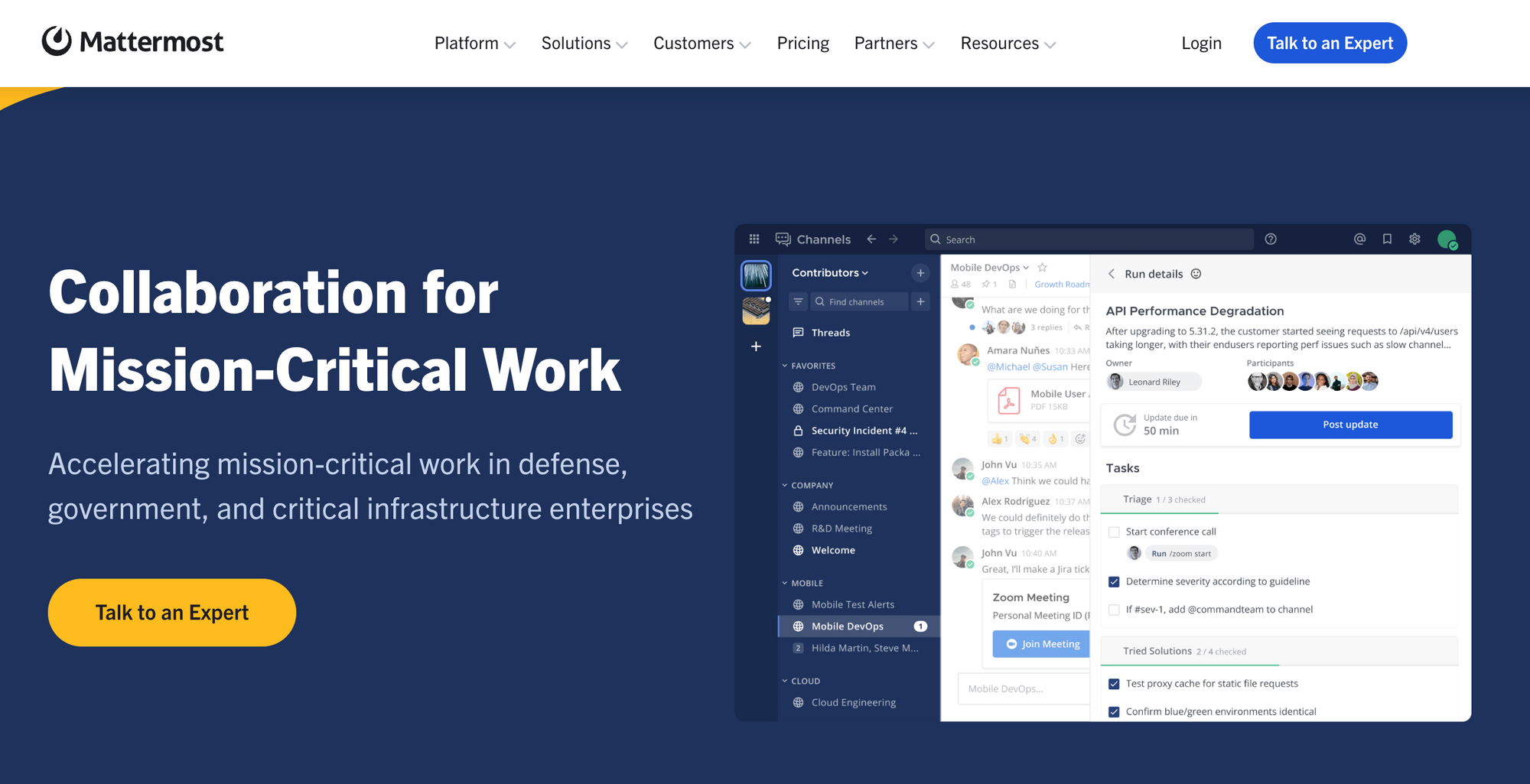
Mattermost
Best for: Open source and Self hosted collaboration
Mattermost is best for organizations that are seeking self hosted solutions for team collaboration and communication.
It is an alternative to Slack and offers greater control over your data and customizability
Features
- Self Hosted: Mattermost is a self hosted alternative to slack, thus you gain control over your infrastructure and chat.
- Team Collaboration: Supports channels, file sharing, and integrations
- Customization: Open source nature allows you to customize the chat extensively
Limitations:
- Technical expertise: As it is open source it requies technical expertise to setup and configure the chat platform
- Scalability: It has limited out of the box scalability as it is designed with small teams in mind
Pricing:
Mattermost being open source software is free but you need to bear the cost of hosting the software on your server and need technical expertise to install the software and maintain the software on your server
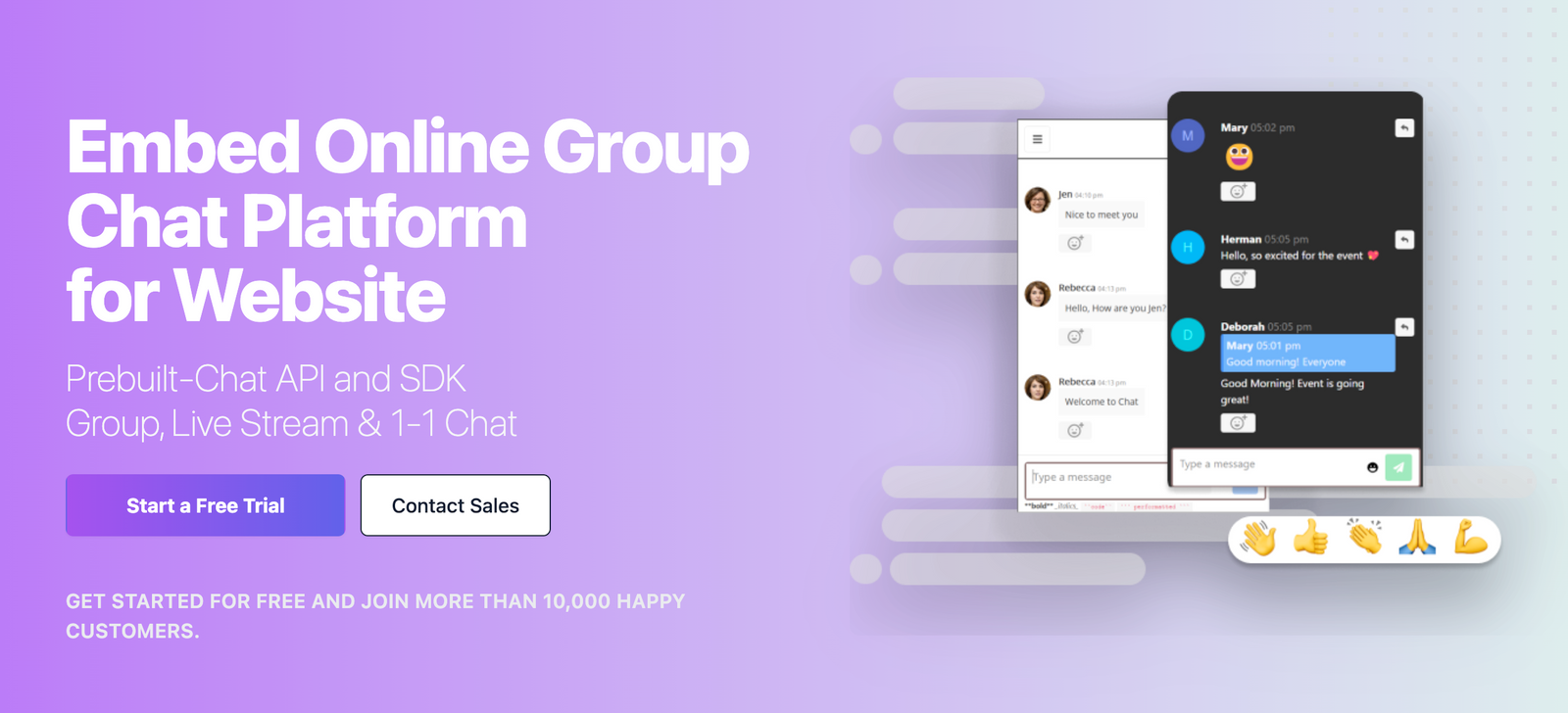
Need Event Chat/ Community Chat for your website or app
DeadSimpleChat is an Chat provider
- Add Scalable Chat to your app in minutes
- 10 Million Online Concurrent users
- 99.999% Uptime and 100% guaranteed Uptime durring events
- Moderation features
- 1-1 Chat
- Group Chat
- Polls
- Q&A Sessions
- Fully Customizable
- Chat API and SDK
- Pre-Built Chat