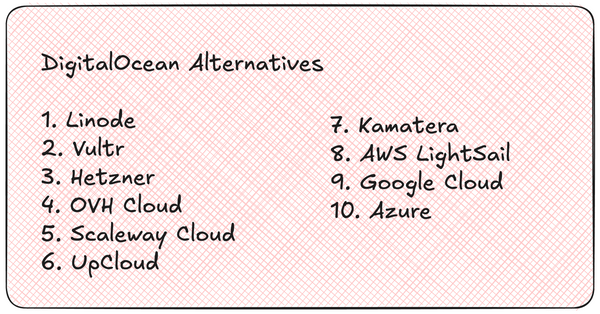In this article we are going to learn about chat room software and which chat room is best for your website
Here is what we are going to learn in this article
- What is website Engagement
- Rise of Chat Software
- What is DeadSimpleChat
- Building Community
- Boosting conversion rates
- Practical Use Cases
- Virtual Hybrid Events
- Community Chat
- Chat for News websites
- Finance Chat
- Q&A Chat for educational platforms
- Features to look for in Chat room software
- Ease of Integration
- Customization Options
- Scalability
- Security
- Analytics
- Q&A and Polls
- 1-1 chat
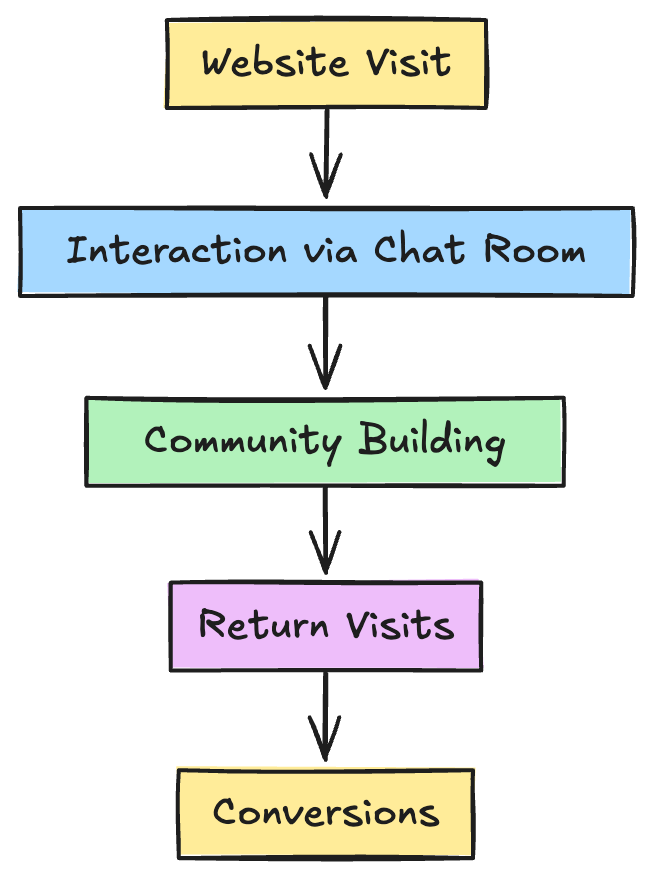
Why website engagement matters
Nowadays, it is no longer enough to create a static website and that's it. You need to capture and retain the users attentention
Users want more than just information, they need interaction and a sense of community
Website engagement is measured using metrics such as session duration and bounce rates and conversion rates is one of the most important indicators of how the website is performing
Also, engagement isn't just about keeping the users on the website, It is also about having meaningful ways to fullfil the users needs in real time.
- An engaged user on an community driven chat is more likely to return
- Live chat Tools have features such as Q&A and Polls
- Chat tools should also have scalability to supports millions of users in real time
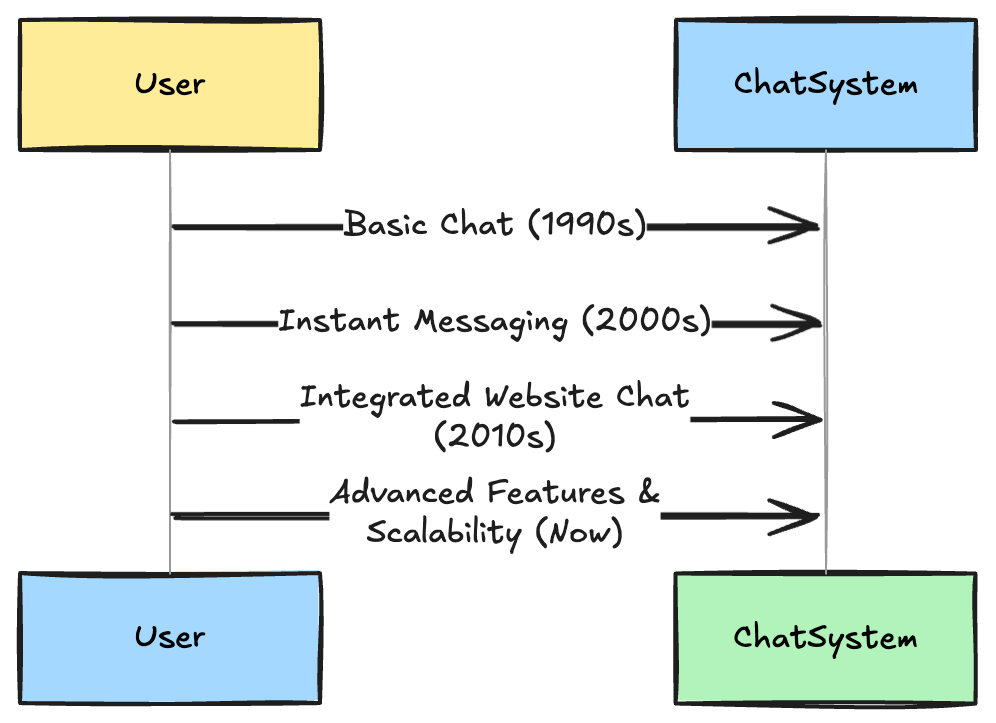
Why Chat Room Software is a Game Changer
One of the most critical factors in website satisfaction is speed. Visitors often want immediate answers to their questions
Chat rooms are not just some tools for communication, these also foster a sense of community by creating spaces where users with shared interests or goals can interact with each other.
Chat Room Software bridges this gap by enabling
- Immediate responses: Users can ask questions, resolve issues and share feedback without the wait
- Dynamic Interactions: There will be real time communication with a sense of presence this make users feel valued and heard.
- Improved User experiences: There is instant feedback and clarity when replying to questions and getting answers for them
- Shared Identity: Chat room are for niche audiences that give users a sense of belonging
- Encouraging Repeat visits: A strong community is the reason for users to return to the website again
- User led Engagement: Community members can drive discussions and generate content
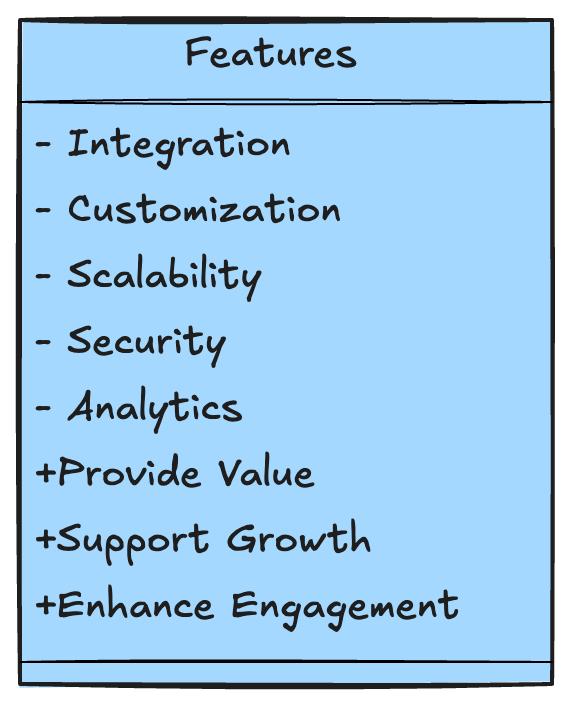
Features to look for in Chat Room Software
- Ease of Integration
- Customization
- Scalability
- Security
- Analytics
- SSO
- Group Chat
- 1 to 1 chat
- Pools
- Q&A
- Moderation Features like ban bad words and ban users delete messages
- Chat API and SDK
- Pre Built Chat
- Reliability during event (100 % Uptime guarantee).
- Management Features like export chat, delete chat rooms etc
Ease of Integration
Integration is often a major hurdle when you want to implement chat to your website
You need a simple setup that gets you up and running quickly. DeadSimpleChat is a plug and play solution that helps you do just that
- Quick Setup: DeadSimpleChat comes with no code setup, using which you can easily embed chat in your website
- Cross Platform Compatibility: You need a chat solution that works across all Content Management Systems like wordpress and others and also Plain HTML sites
- Cross Platform API and SDK: For developers that need a deeper integration with API and SDK, DeadSimpleChat provides that flexibility with cross platform API and SDK. All the while maintaining the ease of use with UI based system that exists in parallel
Customization Options
The chat room should look like an integral part of your webist. With all the looks and color and theming of your website.
Here are some features that are needed
- Branding: Ability to use your brand logo and name , colors and fonts that match your brand identity. DeadSimpleChat has this feature
- Theming: Option to change colors and chat layout to match with your site UI. This can be done using the UI based editor in DeadSimpleChat
- Feature selection: Enable /disable features like file sharing and user tagging etc. This can also be done in DeadSimpleChat
Scalability
When doing events that are on a large scale, you need a chat solution that can scale up with you.
DeadSimpleChat comes with support for upto 10 Million online concurrent users
With a scalable chat service like DeadSimpleChat you can rest assured that the chat will work no matter how many users come in your event.
Reliability
Reliability is of paramount importance whether you are running a community or an event.
You want your chat solution to be available all the time. DeadSimpleChat offers a 99.999% Uptime in community chat and a 100% Uptime guarantee in event plans.
Security
Security is very important whether you need a community chat or chat for a perticular event
Chat Room must be secure and all the communication should be stored securely
Important security features that are present in DeadSimpleChat
- Encryption: DeadSimpleChat is secure through user and server encryption via the latest SSL/TLS encryption mechanism. Thus the DeadSimpleChat is secure.
- Data Compliance: DeadSimpleChat adheres to standareds like GDPR
- DeadSimpleChat comes with both secure and unsecure login mechanism. It is upto you how you want the users to enter the chat. In unsecure mechanism users can create any username and enter the chat room and in secure mechanism there is secure authentication mechanism present.
Analytics
In DeadSimpleChat you also get analytics features where in you can see details such as peak number of users, number of messages send in the chat room, number of chat participants and spectators and much or ingrained data and graphs.
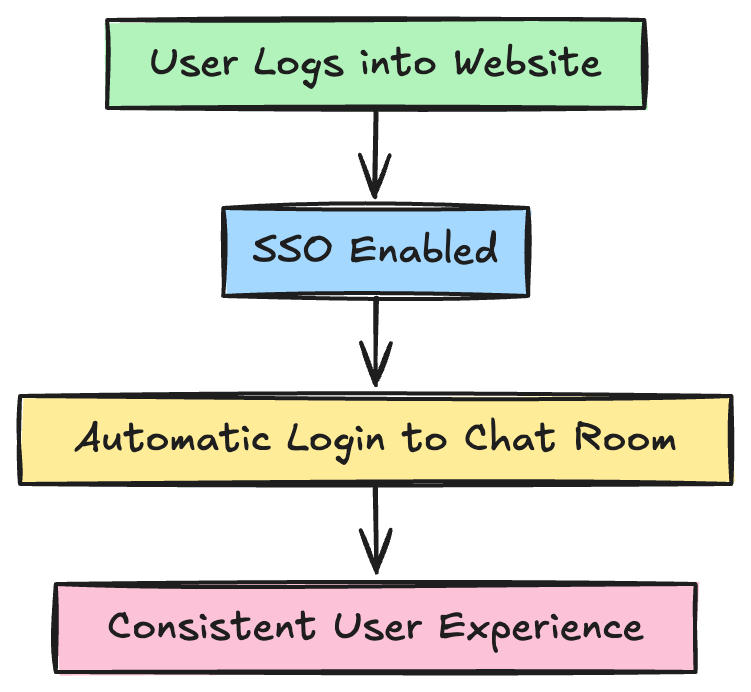
SSO or Single Sign ON
Single Sign On in the context of DeadSimpleChat means that: Users that are loggin in on your website or platform gets automatically logged in to the chat room.
The username is the same as what you set for them in your website or platform thus it makes it feel to the users that chat is an integral part of your website.
Single Sign On
DeadSimpleChat has SSO or Single Sign On. You can learn more about SSO and how you can login the users automatically into the chat room in the documentation: Single Sign On DeadSimpleChat
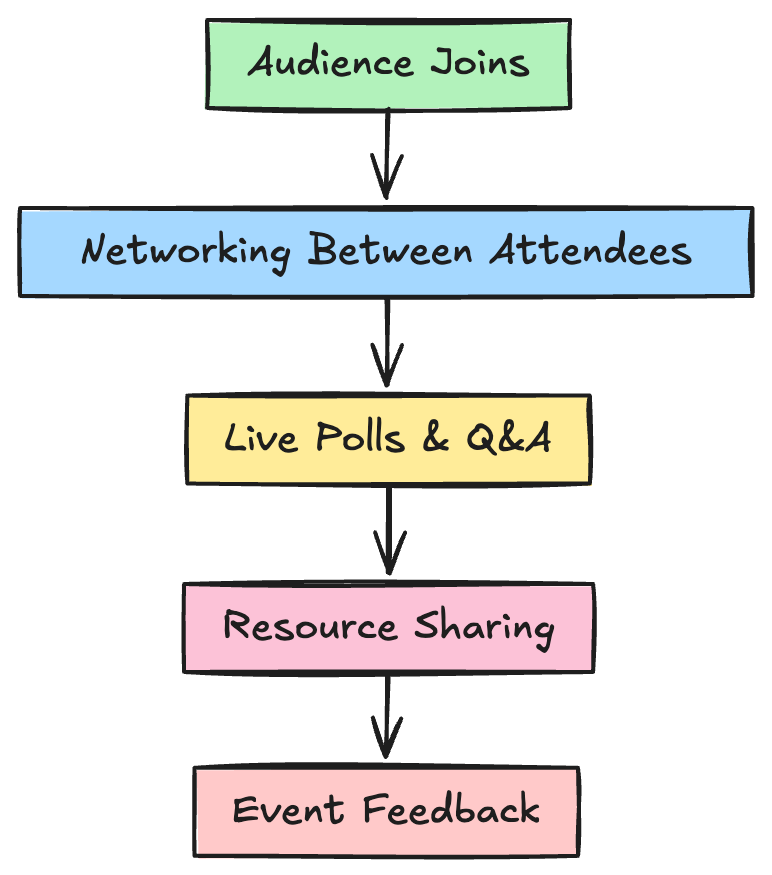
Group Chat
Group chat is one of the core features of DeadSimpleChat. It has support for 1o Million online concurrent participants.
Apart from these there are a ton of group chat features that you need
- Reply to messages: Users can reply to messages form other users and the messages appear in the UI along with ethe original message
- Reactions: Users can react to messages as well with thumbs up, or heart
- Roles and permissions: You can assign users as moderators and as normal users in DeadSimpleChat
- Moderation: There are a whole host of moderation features available such as ban bad words, ban users, delete message, ability to create moderators, A.I based moderation and much more.
- Channels: You can also create channels in the group chat. Channels are basically chat rooms within a chat room just like booths in a virtual event. It is up to you, multiple chat rooms can be created for seprate web pages and inside those chat rooms you can also create channles if you want to. You you do not want to use channles you can disable them as well.
- Image and file sharing (If enabled by the admin): There is also the ability to share images and files in the chat room. You will need to enable the feature first.
Channels are chat rooms inside of chat rooms kind of like booths in a virtual event.
One to One Chat
There is one to one chat feature available in DeadSimpleChat but it is upto you the chat owner to decide whether you want to enable it for chat users or not.
To chat with another user click on the user's username and in the chat or in the sidebar to chat to another user in private.
Polls
You can also conduct polls with DeadSimpleChat. There are many benefits of conducting polls during events
- Real Time Feedback: Gather instant input from event participants on topics
- Encouraging Participation: Features like polls keep the audiences engaged
- Data Collection: You can gain valuable information from user preferences or opinions
Q&A
Question and answer is very important for structured discussions during events.
Here moderators can answer the questions from the participants, approve valid questions that will contribute to the community.
Moderation Features
DeadSimpleChat has a whole host of moderation features that includes
- Ban Bad words: You can create a list of bad words that will or appear in the chat. These can include the pre-created list or you can also submit your own list of words and these words can include anything including any competitors name etc that are banned from the chat.
- Ban Users: You can ban the users from the chat room. Banned users cannot enter the chat room, send and message or respond in any manner. You can also un-ban the users as well, if you have banned some user by mistake.
- Delete Messages: You can delete the messages as well, you can also assign moderators to the chat room. Moderators have the ability to delete messages
- A.I Based automatic moderation: There is an automatic A.I based moderation feature available as well, where the A.I automatically bands bad images from the chat room
Chat API and SDK
DeadSimpleChat also comes with Chat API and SDK. Using Chat API and SDK you can integrate chat into your platfom with website or mobile apps
- Custom Integration: DeadSimpleChat comes with REST API and JavaScript and React and React Native SDK. you can directky embed the chat in your website or HTML app or you can use the API and SDK for a more better integration amd creatge a custom app from scratch or add chat to your react native app
- Flexibility for Developers: Having multiple API and SDK gives developers the flexibility of which route they want to take, easy route or the route with deeper integration. The decision is usuaaly based on your use case
- Scalability: DeadSimpleChat is highlyy scalable with support upto 10 million online concurrent users
Management Features
There are a lot of management features also available with DeadSimpleChat. These include
- Ability to export chat after the event is over: With this feature you can export all the chat from the chat rooms in a text file, after your event is over or even during the event.
- Delete Chat room along with all the information: After the event is over you might want to delete all the chat rooms for privacy reasons or if your event is next year and you do not want your data in the DeadSimpleChat database
- Export analytics: You can also export analytics with DeadSimpleChat like peak number or users, number or messages sent in the chat room and others
- Ability to create Moderatots and assign them moderation abilities: As we have already discussed you can create moderators and these moderators have the ability to moderate the chat room like delete message, ban /un ban users and much more.
DeadSimpleChat
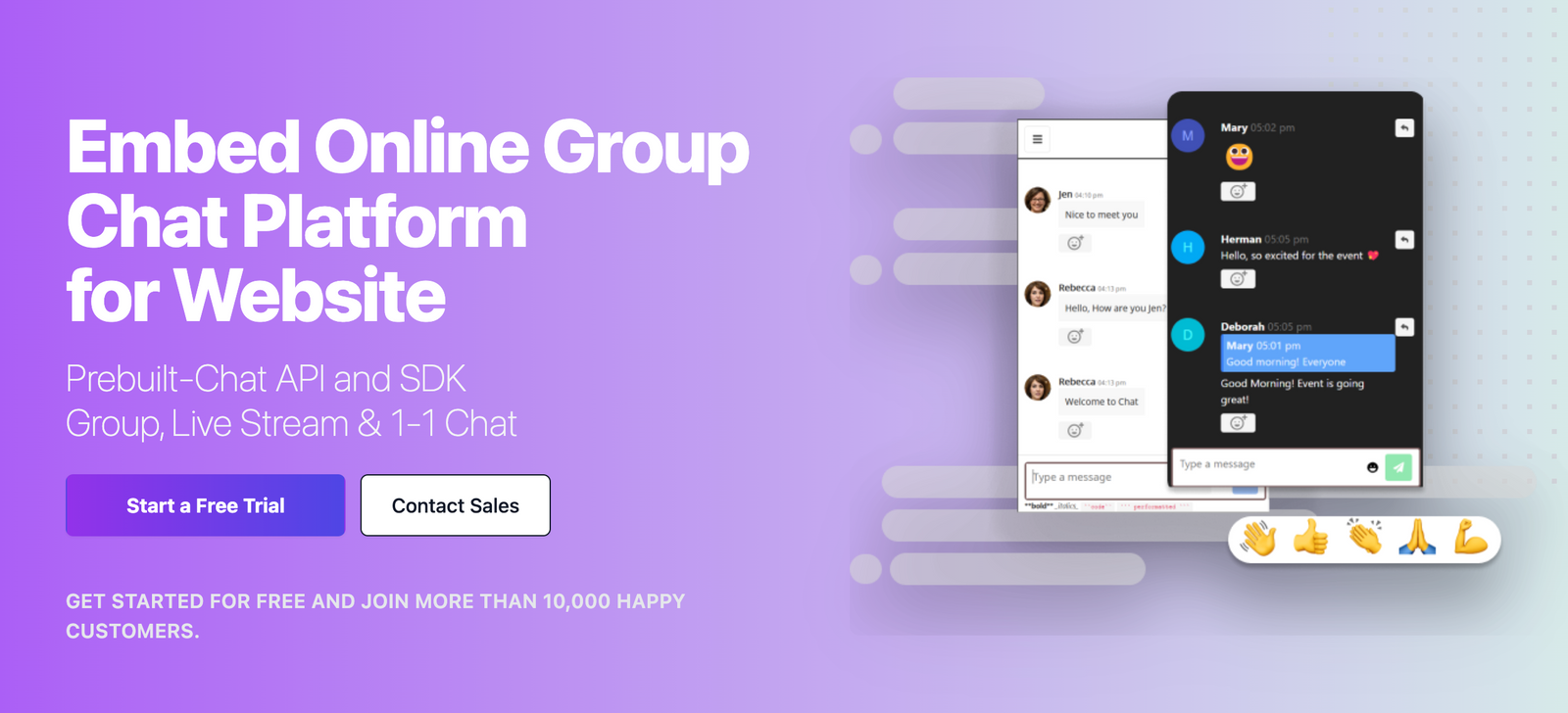
Need Event Chat for your website or app
DeadSimpleChat is an Chat provider
- Add Scalable Chat to your app in minutes
- 10 Million Online Concurrent users
- 99.999% Uptime
- Moderation features
- 1-1 Chat
- Group Chat
- Polls
- Q&A Sessions
- Fully Customizable
- Chat API and SDK
- Pre-Built Chat
Practical Use Cases for Chat Room Software
Virtual / Hybrid Event
During virtual events there is a need for interaction among audiences. Here chat rooms are needed for
- Networking between attendees
- Real Time Q&A sessions
- Sharing resources with attendees
- Conducting live polls during sessions
DeadSimpleChat os a good chat platform for virtual and hybrid events
Community Chat
Online communities need chat room for communication between members. Chat rooms allow community participants to
- Discuss shared interests
- Plan events and collaborate on projects
- form deeper interactions and layal user base amoing like minded users.
Ready to Add Chat to Your Website?
Get started for free. No credit card required.
Start a Free Trial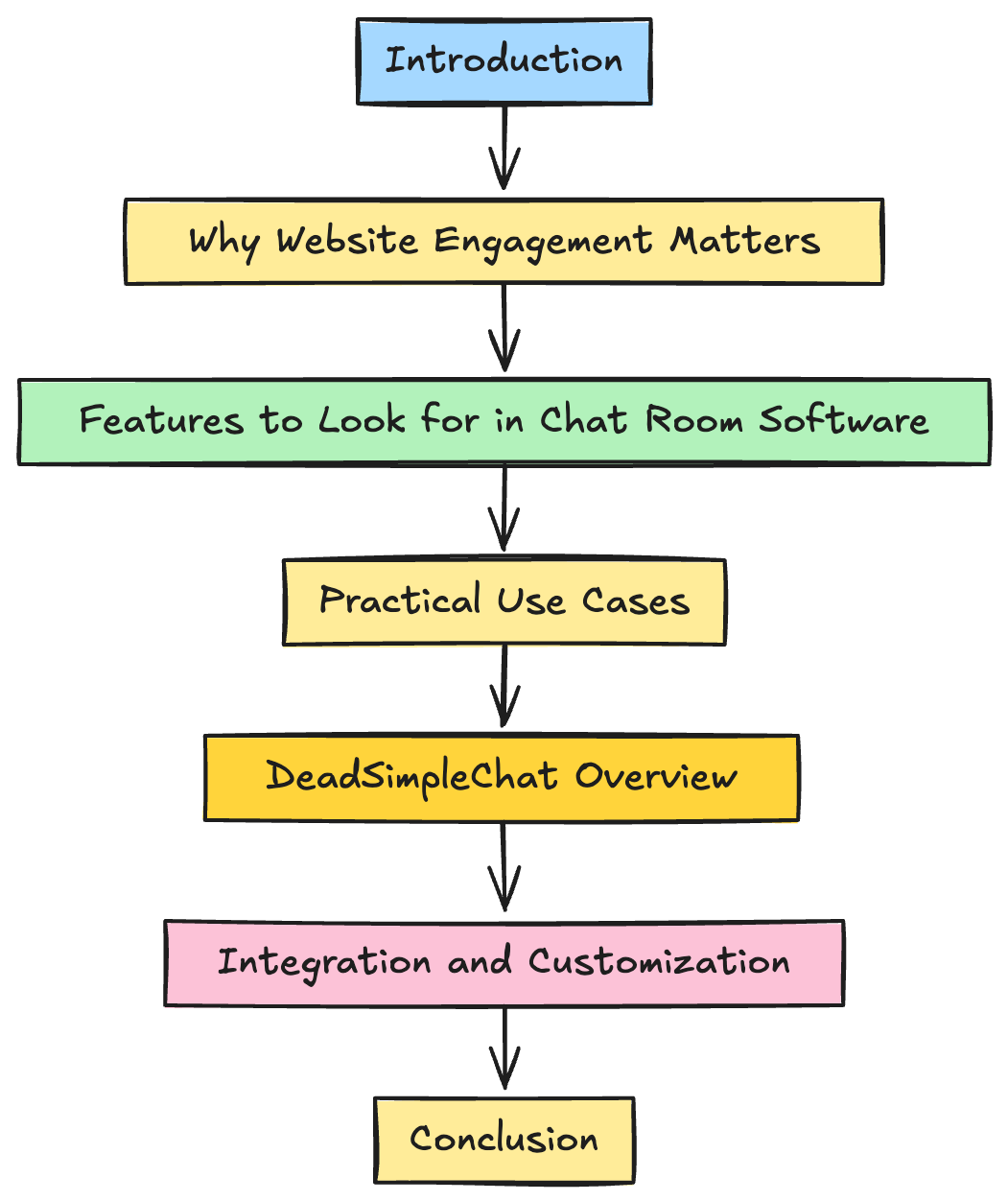

![Webinar Chat: The Complete Guide to Engaging Your Audience [2026]](/blog/content/images/size/w600/2026/02/article-hero-webinar-chat.svg)